Phone calls…can’t live with ‘em and can’t live without ‘em, amirite? 😉
While many communication channels have their time in the spotlight, calling continues to be an essential way the public interacts with a business. No matter how small your company may be, you need a phone number and someone (or something—more on that below) ready to answer when a call is made to it.
In this blog, learn about inbound calls, how they’re different from outbound calls, and a few ways your business can route them.
What Are Inbound Calls?
At their simplest, calls can be separated into two categories based on the criteria of who is initiating them. When someone outside of your company—a customer, a sales lead, or a member of the general public—calls your business, that is an inbound call. The call is coming into your team from the outside.
As a quick (and obvious) aside then, calls that are made from your company’s employees—sales or support reps, for instance—to customers, leads, or others who are not a part of your organization are outbound calls. These calls are initiated by people on the inside of your company who want to reach someone on the outside.
Inbound calls can be made for a variety of reasons. Customers can be calling your team for troubleshooting help or a question about an invoice. Leads can call in wanting to learn more about your product or pricing terms. And even other businesses can be contacting you trying to sell you their products or services.
Inbound Call Handling Options and Examples
Once you start receiving these calls made to your business, what do you do with them?
Let a Receptionist Answer Them
If you have a receptionist, he can answer calls coming into your main business phone number. After finding out why the person is calling, he can then take messages or transfer the caller to other departments or staff members.
This is not the only inbound call handling option though, as technology has developed that takes the place of live receptionists.
Have an Auto Attendant Greet Them
You could set up an automated recording that greets the caller and presents them with a few self-service options. This feature is known as an auto attendant or a virtual receptionist. Once the caller listens to the presented options (“Press 1 for Sales, Press 2 for Support…”), she can then press a number on her phone’s keypad to be automatically routed to that department or person.
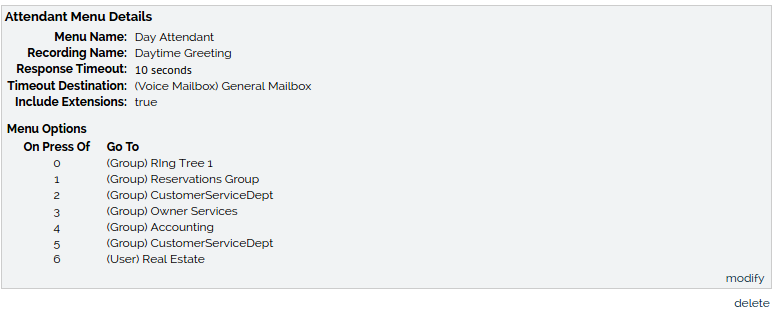
An auto attendant removes the need for a receptionist since your phone system automatically connects the caller with the desired destination. It also reliably answers every call to your business. Whether a call comes in at 1 AM or 10 calls come in at the exact same time, you can be sure the auto attendant is handling every one of them!
Send Them Directly to an ACD Queue
Another option you have is to send callers directly to a specific department. Say you have a unique phone number for your sales team and a different one for your support department. You can set it so that calls to the sales number go directly to the sales ACD queue and calls to the support number go to the support queue.
The clear benefit here is for your business’s customer experience. Instead of listening to an auto attendant and pressing the correct option, callers can dial the sales or support number and quickly reach the corresponding queue. It’s the most hassle-free way to get on the phone with a caller and start addressing his questions or concerns.
Related Posts: How to Craft a Helpful Auto Attendant Message
Now that you can answer the question, “what are inbound calls?,” you may want to start planning out your auto attendant greeting message. We’ve got you covered there, too! Take a look at our related blog posts for some auto attendant best practices and ideas:
- Six steps to create professional auto attendant greetings
- Ten sample call center greeting scripts

