“Para español, oprima dos. For support, press 3. If you know your party’s extension, you may dial it at any time.”
Sound familiar? This is a message you’ve undoubtedly encountered countless times in your life. Whenever you call a company, you’ll probably hear a recorded message like this directing you to various departments. Like many of our glossary-style blog posts, auto attendants are another telephony feature that you use more regularly than you’d think. Alternately known as digital/virtual receptionists, call menu, call tree, or even (slightly inaccurately) IVR, auto attendants are your first line of contact when entering a business phone service.
How Auto Attendant Phone Systems Developed
The term “auto attendant” is pretty self-explanatory—if you remember the days of switchboard attendants, that is. Before recorded voices could conveniently tell you exactly which numbers to punch to reach your destination, actual attendants (a fancy technical term for operators) answered the lines to not only connect callers to different departments but also to handle all information queries.
A private branch exchange (PBX) is a private telephone system within an organization; it tends to have a few phone lines coming in that then branch out to various extensions within the company. Think of calling a company and reaching an auto attendant like being at a crossroads with signposts directing you every which way. On your own, you’d be lost, but an auto attendant guides you in the right direction.
.jpg?width=893&name=Auto%20Attendant%20What%20it%20Is%20(iStock-492094246).jpg)
Let’s face it: No one ever knows their party’s extension. And how often have you called the wrong number and not immediately realized you weren’t in the right place? Callers rarely have all the information they need at their fingertips, so human attendants helped as best they could.
In the age of smart devices, it’s a little funny to think of telephone automation happening in the mid-20th century, but there was a screaming need for it. Huge corporations that employed multiple operators saw their call volume increasing, and human attendants couldn’t handle the incoming calls on their own. Automatically sorting callers into different departments freed up receptionists to field callers with questions that required a human response.
.jpg?width=893&name=Auto%20Attendant%20What%20is%20It%20(iStock-906716676).jpg)
The first patent for an automated attendant was issued in 1989, to Sanford J. Morganstein and his team. The former Bell engineer opened his own company in 1982 to focus on his inventions, particularly those around auto attendant. The actual auto attendant patent was the third in a family of patents dedicated to streamlining PBX calls, beginning in 1984. First, they had to improve early automated PBX call switching to relieve overwhelmed attendants. Then they had to combine automation with the personalized service that attendants provided (1987). Only after all of that innovation could Morganstein’s team focus on adding prerecorded, interactive messages to PBX systems to allow outside callers streamlined access into the direct inward system.
Early PBX systems were reserved for the giant corporations that needed them, and it wasn’t until the 1990s that hosted PBX was developed and brought to smaller organizations—along with auto attendant. VoIP began developing around that time as well, and virtual PBX gained prominence.
Organizing Your Auto Attendant
It’s imperative that the auto attendant you set up within your company is clear and strategically organized. A well-organized auto attendant menu shows that you understand your user base and know which topics they’re most likely to call in about. If most of your calls are about support but you have options for billing, sales, and marketing first, your customers will be even more frustrated and anxious by the time they reach your support team—if they stay on the line.
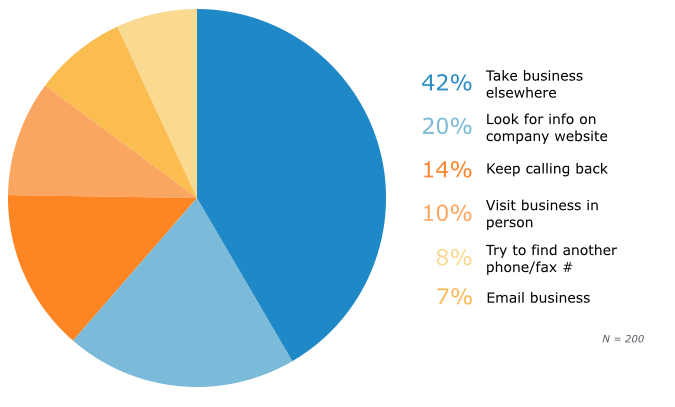
Auto Attendant Business Benefits
“If auto attendant menus are so nuanced, why should we bother? Couldn’t we just use a receptionist?” Excellent questions. Yes, professional receptionists are wonderful and the right choice for many companies, but there’s a reason automation came along. Having a clear and concise auto attendant menu is a boon to any organization.
Cost Effective
Many companies don’t have the overhead to afford a full-time receptionist or the call volume to require one, but someone still has to answer the phone even if it doesn’t ring too often. Auto attendants are a fantastic way for organizations to save money while still directing callers in the right direction—all without necessary onboarding time.
Reliable
You and your employees need sleep; auto attendants don’t. Recordings and pre-programmed call tree rules are constantly available and able to failover to any destination you choose should the caller not really know whom they’re trying to reach. Human error: eliminated. If someone mistakenly calls your company, a straightforward auto attendant greeting and menu will clear up that mistake without wasting any employee time. If a customer calls after hours, an auto attendant can politely inform him of when to call back or give the option to go straight to voicemail instead of listening to endless ringing, wondering why no one is answering in this age of instant gratification.
Improved Efficiency
Better call navigation streamlines the communications process. If your auto attendant has the right setup, callers reach their destination faster, saving employees from answering and rerouting calls that don’t pertain to them. Freeing employees from listening for ringing phones means they can focus on their other tasks. The best part? Robocalls can’t hit menu numbers, so having an auto attendant is like having a personal robocall gatekeeper.
.jpg?width=893&name=Auto%20Attendant%20What%20it%20Is%20(iStock-481722996).jpg)
Professional Image
A polished auto attendant greeting gives your company an immediate professional veneer. Because auto attendants were first developed for large companies, they still give that impression that a company with an automated response is an established force in their industry.
Auto Attendant Scripts: What Should You Say?
Once you have your phone tree laid out, it’s time to consider exactly how you want to greet your callers. We can’t reiterate enough that this is often your customer’s first point of contact with your company, and they’ll form an opinion within seven seconds. You obviously want to make a good first impression, but can you think of any phone menus you’ve reached that left you frustrated or feeling iced out by an overly robotic voice? Just like a website or office reception area, your auto attendant greeting should be an inviting reflection of who you are as a company. Think of your brand experience as you write your greeting script: how you want to present yourself, your tone of voice, and who your customers are. Check out our collection of auto attendant scripts for some examples.
.jpg?width=893&name=Auto%20Attendant%20What%20Is%20It%20(iStock-947315658).jpg)
If your office is closed, you can set up an after hours announcement and alternate contact options so your customers don’t sit through the full menu, unaware that they’ll failover to voicemail anyway. Make sure you still have a greeting first, though—you don’t want to drop updates or business hours without so much as a hello.
Don’t forget to consider the voice behind your auto attendant! When it comes to sounding like a polished business, you want someone with excellent enunciation and pronunciation. Considering the importance of auto attendants, it can’t hurt to use a professional voice recording. (If you’d like to keep your auto attendant voice a bit closer to home, Eden, our Onboard Engineer, has a theater background and regularly records our customers’ greetings—just send him your script!)
OnSIP’s Auto Attendant
Other than our occasional in-house recording options, OnSIP provides a highly customizable auto attendant. You can set up all the rules you need, including failover destinations, business hour rules, specific exemptions, etc. For example, here’s what a main auto attendant menu might look like:
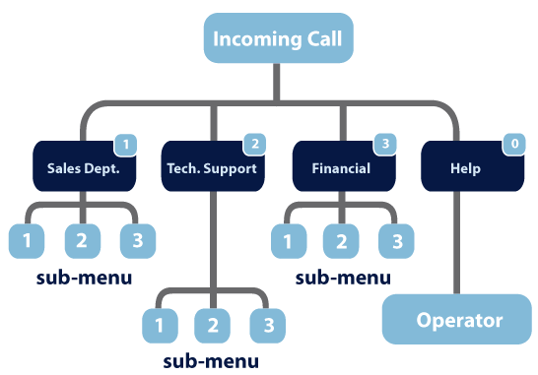 If you’re worried about constantly having to update or change the navigation of your auto attendant based on employee churn, don’t worry! You can automatically set any unused or abandoned extensions to fail over to your main menu. That way, no callers are left listening to an abandoned phone ring or frustrated trying to reach a contact who may no longer be with the company.
If you’re worried about constantly having to update or change the navigation of your auto attendant based on employee churn, don’t worry! You can automatically set any unused or abandoned extensions to fail over to your main menu. That way, no callers are left listening to an abandoned phone ring or frustrated trying to reach a contact who may no longer be with the company.
As for modern innovation around auto attendants, look no further than sayso, OnSIP’s browser-based inbound calling solution. We developed sayso to replace two key aspects of calling: the need to actually pick up a phone to dial a number displayed on a website and auto attendants themselves. Auto attendants improved on answering and routing calls half a century ago, and now sayso continues the innovation by removing the need to drop callers in a queue or place them on hold. Rather than dialing a number, listening for a while and choosing more numbers, sayso immediately connects you with a specific representative.

