While you may not know the acronym, chances are you’ve already encountered ACD queues, a common business phone feature. When calling a business, have you ever heard, “Your call is important to us. Please hold for the next available representative” (or something similar), and then listened to on-hold music while waiting to speak with a business rep? If yes, then you’ve experienced the ACD queue calling feature.
How ACD Queues Work
An automatic call distribution (ACD) queue efficiently holds and distributes incoming calls among a group of employees/call representatives. While similar to hunt or ring groups, ACD queues offer additional functionality for businesses with high call volume or for those that regularly have multiple calls come in at the same time or within a few minutes of each other.
You can set your queue to be the destination of your business’s main phone number or sales number. As calls come into the queue, they are assigned a spot based on the order that they arrive—exactly like grocery shoppers waiting in line to checkout. Calls get distributed to your reps in a “first in, first out” method. If all of your reps are busy assisting other callers, any new calls that arrive will be held in the ACD queue until a rep becomes available to take a new call.
ACD Queue Settings
You can arrange the queue’s settings so that waiting callers hear music on hold and/or announcements that tell them their place in line or approximate wait time. You can also set the strategy for how calls will be distributed to your reps. Some strategies include:
- Roundrobin: Reps are put in numerical order and calls are distributed to reps in that order. When the last rep receives a call, the next call will be sent to the first rep in the line.
- Ringall: When a call comes in, all reps’ phones will ring. The first rep to answer will get the call.
- Fewest Calls: Calls will be sent to the rep who (at the time) has received the fewest number of calls.
Reps have to log into the queue in order to receive calls from it. This is typically done by calling the queue’s extension and/or entering its unique PIN number from a desk or softphone. When their workdays are over or they are stepping away from their desks, they simply log out of the queue to become unavailable to take any new calls.

Use ACD Queues to Improve Customer Service and Gain Business Intelligence
ACD queues help businesses answer incoming calls in an orderly fashion, especially when call volume is high. While ring groups do distribute incoming calls among the members of the group, they don’t offer a great solution for when all group members are busy on calls. With ring groups, any new calls that arrive in the group are sent to the specified failover location, which is usually a voicemail box. If the caller chooses not to leave a message, you’ve just lost a sale or support experience.
ACD queues provide a simple yet effective solution to this by holding callers in line until a rep becomes available. That means more chances to close sales leads and more opportunities to delight your customers by resolving their support issues!
Most UCaaS providers have some advanced features built into their queue product that provide invaluable insights into a business’s sales and customer support efforts:
- Queue dashboard: A queue dashboard provides supervisors with a real-time overview of what is happening in the queue. These dashboards are offered by the service provider and are available in the web browser or via a downloadable app. Supervisors who use the dashboard will get a complete handle on the current state of the queue as well as how their call reps are performing.
- Call monitor, whisper, and barge: Supervisors can use these dashboard features to coach their call reps and provide assistance to callers. Monitor lets a supervisor listen in on a call without the rep or caller knowing. Whisper lets a supervisor speak to a rep without the caller hearing. And barge lets a supervisor enter the call, effectively creating a three-way call with the supervisor, rep, and caller.
- Call recording: You’ll also be able to record your queue calls. Supervisors can then review calls with each of their reps to point out how they can improve or reinforce when they said or did the right thing. Supervisors can also gain insight into FAQs or technical issues that may require further investigation by a company’s engineering or IT team.
Use these important pieces of data—unique to your own organization—to make informed decisions for your business.

OnSIP’s Enhanced Queues: Dashboards, Monitoring, Notifications, and More!
OnSIP offers ACD queues to our customers as part of our UCaaS platform. Called Enhanced Queues, this business calling feature combines ACD queue functionality with sophisticated monitoring and notification tools.
Enhanced Queues are created in OnSIP’s admin portal. From there, you set up the queue’s features, settings, and ring strategies. You can always make changes to the queue by logging back into the admin portal and adjusting any setting that you wish—changes take effect in real-time.
Enhanced Queue Dashboard
You can access the Enhanced Queue Dashboard by logging into the OnSIP web app at app.onsip.com or by downloading our desktop app to your computer or laptop. From there, your queue supervisor will get detailed insight into how your queue(s) and call reps are performing. Supervisors will be able to see:
- How many calls are waiting in the queue at the present time
- The wait time length for each call in the queue
- The wait time of the call that has been on hold the longest
- How many reps are currently taking calls
- How many reps are currently available
- And much, much more
Call monitor, whisper, and barge functions are also available within the Enhanced Queue Dashboard for quick and unobtrusive access to active calls.
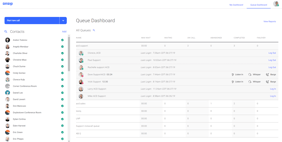
Enhanced Queue Alerts
Supervisors can also set alerts that will notify them when specific events occur in the queue. Some examples of these events include when the number of waiting callers surpasses a specified amount or when a call that is on hold reaches a specific time limit. Supervisors can be alerted to these events through browser popup notifications or via email.
Enhanced Queue Reports
The Enhanced Queue Dashboard also enables supervisors to generate reports that tabulate the queue’s past stats and trends. Supervisors select the timeframe for the report, as well as the time zone in which to display past calls. The queue report will provide key data points such as:
- Total number of calls within the selected timeframe
- Average wait time
- Busiest time of day
- Average call time with reps
You can even schedule these reports to be automatically emailed to specific individuals on a daily, weekly, monthly, or quarterly basis.
Learn more about OnSIP’s Enhanced Queues and how you can customize them for your organization in our Knowledgebase.

