Imagine this scenario: A customer calls your business to troubleshoot a problem that is affecting her ability to use your product (which she paid/is paying for). After listening to your auto attendant menu to ensure that she selects the correct prompts, she must wait on hold for a few minutes to speak with the next available representative.
When a rep answers the call, the customer gives her name, account information, and a detailed explanation about the issue that she is having. The rep tells her that he can’t help her, but he will send her to somebody else who can. The customer then abruptly gets put on hold and has to explain everything all over again to an entirely new rep.
You can certainly understand why the customer would be aggravated—from the struggle to actually get a human on the other side of the call, to having to wait on hold, to being told that she has to explain everything again to another representative. Scenarios such as this highlight the importance of mastering call transfer etiquette.
The Two Methods of Call Transfer
The act of transferring a call doesn’t need much of an explanation, as it’s a standard business calling practice. You may also have already heard the terms “cold transfer” and “warm transfer,” which distinguish between the two types of call transfers.
Let’s say that a staff member at your business is on a call:
- A cold transfer (also known as a blind transfer) occurs when the staff member sends the caller to another coworker without talking to the coworker first. This option is used if no introduction or explanation of the caller’s issue is necessary.
- A warm transfer (also known as an attended transfer) occurs when the staff member puts the caller on hold, speaks with his coworker to give pertinent information about the caller or the caller’s question/issue, and then returns to the caller to let her know that she’s being transferred to the coworker. This option is used if the staff member needs to send the caller to a more experienced support representative who can better troubleshoot the caller’s problem.
OnSIP Pro Tip: In the OnSIP web app and desktop app, you can perform drag-and-drop cold transfers on your computer or laptop monitor! Simply click on the call transfer icon in the app’s dashboard, drag it over to a coworker in your Contacts List, and release your mouse—the call will be instantly transferred to that person.
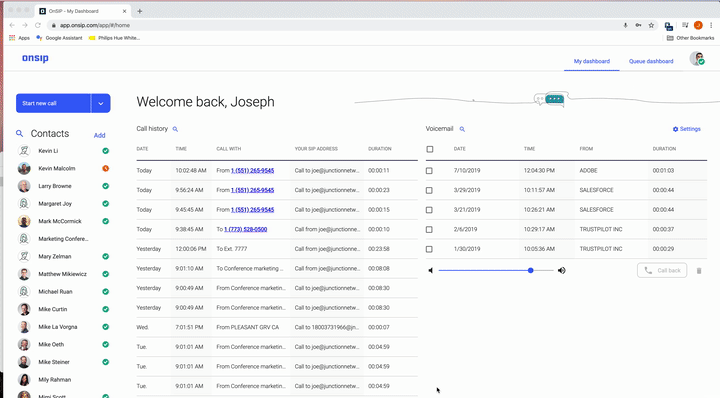
Call Transfer Etiquette: 8 Steps to a Trouble-Free Conversation
Now that we’ve compared and contrasted the types of call transfers, let’s move onto the dos and don'ts of call transferring etiquette.
#1: Do train your staff members on how to use the phone system
First and foremost: Whenever a new hire starts or you switch your business over to a new phone system, train your employees on how to do the basics! This includes functions like recording a voicemail greeting, accessing and deleting voicemail messages, parking a call, and transferring a call.
Your staff will have to perform these business calling functions on a daily basis. Teaching them how to do these actions will ensure that they don’t become sidetracked from work tasks because they don’t know how to access their voicemail.
Or worse...returning to the scenario in the introduction: Imagine if the first rep told the customer that she was being transferred but accidentally hung up on her instead. 😱
#2: Do ask for the caller’s callback number
If you have to transfer the caller to a colleague, ask the caller for a good phone number that can be used to contact her. This way, if the call drops during the transfer, your colleague can immediately call her back to resume the conversation.
While this is never a good situation, at least you are doing the work to get her back on the line.
#3: Do tell the caller that she is being put on hold for a few moments (before transferring the call)
Inform the caller that she will be put on hold briefly while you speak with your colleague about her issue. Remember the call path that she has already traveled—she has had to navigate your business’s auto attendant menu and wait on hold for many minutes before speaking with you. Tell her everything that you are doing so that she knows you are respecting her time and doing everything you can to resolve her issue.
OnSIP Pro Tip: Consider the hold music that your callers will hear while they are waiting on hold! You might choose to play smooth jazz or calming instrumental music to reset the mood of the conversation.

#4: Do give your coworker basic info about the caller and question at hand
While you can make a cold transfer, it’s always best to perform a warm transfer, since that’s the most orderly process from the caller’s point of view.
Since you have your coworker on the line, pass along pertinent information to him. Give him the name and callback number of the caller, her account ID number, the relevant support ticket or case number, and a brief summary of what was discussed. That way, you’ll bring your coworker up to speed so that he can continue the conversation right where you left it.
#5: Do inform the caller when she is being transferred
After you’ve talked with your coworker, return to the caller and let her know that she is going to be transferred. At that time, give her the name of your coworker so she knows who will be on the other end of the line.
#6: Don’t send the caller to a coworker who is not available to take the call
In a situation where you have to help a customer who is having an issue with your product, there’s nothing worse than telling her that she will be transferred over to Joe Smith, “who’ll be able to better assist you,” and then sending her to Joe’s voicemail box. As far as your customer knows, you’ve just lied to her to get her off the phone. Not good.
While your caller is on hold (step #3), find a coworker who is available to take the call, and verbally confirm with him that he can answer the call now. You’ll be well on your way to creating a better customer service experience for your caller.
OnSIP Pro Tip: In the OnSIP web app and desktop app, you’ll know which of your coworkers are currently on the phone and which are available to take a call. Simple color icons (red for on a call and green for available) next to your coworkers’ names will show you their availability with just a quick glance.
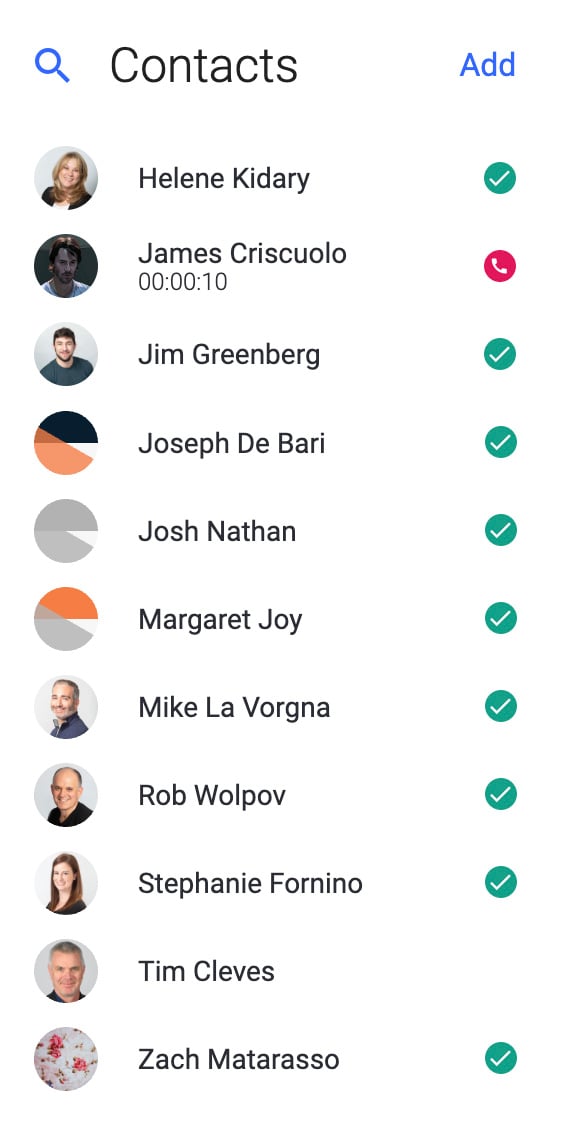
#7: Do thank the caller for remaining on hold before the call transfer
When the coworker receives the call and begins speaking with the caller, be sure to thank her for waiting on hold right before the call transfer. It’s a polite gesture to make, considering the time and effort that she’s already invested in contacting your business.
#8: Don’t make the caller repeat basic info again
Equipped with relevant info about the caller and her problem (given in step #4), the coworker can get right into troubleshooting the problem by dispensing other, more advanced, solutions to try. Don’t ask the caller to give her the support ticket or case number again. She’s already gone through that back-and-forth with the first rep who answered, and it’s just a tedious time waster at this point. By addressing the main reason for the call straight away, you’re reinforcing to the caller that you know her time is valuable and you’re not trying to waste it.
Show Empathy to Your Caller During the Call Transfer Process
The etiquette involved for transferring a call is not difficult to follow. Just remember above all else to show empathy. Keep in mind that your caller has been dealing with an unexpected issue that is taking valuable time away from her workday. Be polite, be proactive, project order, and inform her of the process, and you’ll be ending the phone conversation with a content customer on the other end of the line.

