A key factor of VoIP call quality is your internet speed. Low speeds can degrade calls, causing breaks, delays, and dropped connections. A simple VoIP quality test can assess your office internet speed, along with your general preparedness for VoIP.
What Is a VoIP Speed Test?
All information on the internet is passed from one endpoint to another via data packets. As an Internet-based technology, VoIP is no different. VoIP calls take audio signals, turn them into data packets and send them across the Web to a receiver, where they are turned back into audio signals you can hear. If some of these packets are "dropped" or delayed in transit, the call quality is affected. Specifically, dropped packets can lead to missing audio, grainy voice quality, or the outright termination of a conversation.
A VoIP test assesses how your internet connection handles data packets. Most tests will measure the jitter, latency (or ping), and upload/download bandwidth of your internet connection. Individually, these measurements give you a sense of the different aspects of your internet connection, but together they can tell you about the quality of your VoIP calls.
Here are some of the terms you'll encounter in your VoIP test results.
Jitter
Jitter causes poor audio quality in a call, usually in the form of choppy sound. Jitter is when there is variation in the time it takes to deliver data packets. It’s measured in milliseconds. The lower your jitter is, the better.
Latency (or Ping)
Bad latency (or ping) causes a delay in sound transmission. Latency, measured in milliseconds, essentially tests the response time of your connection. It “pings” the network you’re connecting to, sending out a signal and then receiving a response. The total journey is timed, determining your latency. The lower the latency, the faster your ping and the better your connection. In our VoIP speed test, the latency score is listed under “Ping.”
Bandwidth
Bandwidth is the maximum throughput of your internet connection. The larger your bandwidth, the more you can do. This basically means bandwidth, measured in bits per second, has the biggest impact on your overall internet connection. The best way to get a sense of your bandwidth is to look at your upload and download speeds. The higher the speed, the more bandwidth you have and the better your connection is.
What Do I Need to Run a Speed Test for VoIP?
There are many free VoIP tests available on the Web that run in your browser window. Some of these tests require Flash or Java to run. Always make sure your Web browser of choice is updated to the latest version so you can run any test without problems.
Don’t worry, you don't need a VoIP phone to test your VoIP preparedness. Any laptop or desktop computer with a Web browser will suffice. You can even use your smartphone or tablet if you want. Since you’re only testing how your connection handles data packets, the device you’re using isn’t too important.
For better results, run the VoIP speed test when your office is the busiest. Try it during peak hours, when everyone is on the internet, since that’ll give you a more accurate assessment of how much bandwidth you have to spare for VoIP. If your VoIP connection is not doing well during peak usage, expect some call degradation.
Let’s say your office connection is 20 Mbps and coworkers are using 10 Mbps to download files, video conference, and use apps that require internet data. That leaves you 10 Mbps of bandwidth for VoIP service. If you tested when no one was in the office, you’d get a different result that could skew your expectations.
Understanding your VoIP test results
A test should only take a few seconds to run. The test will send some data packets and monitor the results, then it’ll present the findings in an easy-to-read chart. You’ll get to see the ping (or latency), the jitter, the upload and download speeds, and the location of the network it sent the packets to. In our test, you’ll see that it sent packets to New York, NY.
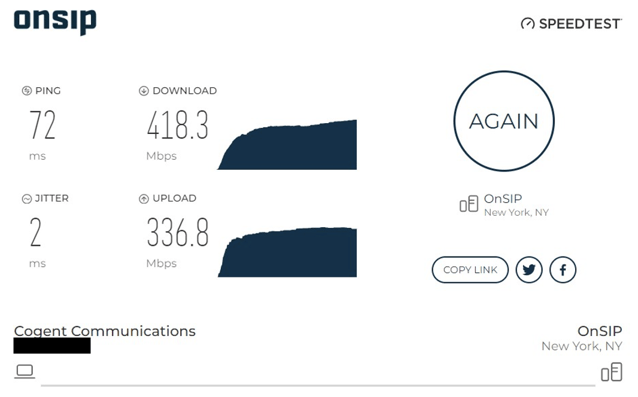
We recommend less than 10 milliseconds for jitter, less than 150 milliseconds for ping (latency), and 100 kbps of both upload and download bandwidth for each employee in your office.
To assess whether you have enough bandwidth for the office, you need to know how many employees are using the internet and for what purposes. The average VoIP call uses about 100 kbps of bandwidth for both upload and download throughputs.
For example, the bandwidth needs of a dental supply store with 10 employees, only one of whom is on the phone at a time, differs from that of a software call center in which all 10 employees are on the phone all day long. If both of these locations had a maximum bandwidth of 30 Mbps, the dental supply store would likely have more available bandwidth than the call center during peak hours.
If you're unsure of your call volume, a good rule of thumb is to estimate that 1/10 of your organization will be on the phone at any given time.
Here are some handy conversions:
- 1 VoIP call = 100 kbps
- 1 VoIP call = .1 Mbps
- 100 kpbs = .1 Mbps
What If the VoIP Test Shows that My Network Is Not Ready for VoIP?
First, don't worry. It's possible to see bad results for any number of reasons. But none of those reasons should stop you from getting hosted VoIP. With a few minor tweaks or calls to your internet service provider, you may be able to fix your internet speed. Poor speed test for VoIP results are usually caused by either your ISP or your router.
Internet Service Provider (ISP)
Plug a computer directly into your modem with an Ethernet cable and repeat the test on that computer. If your speeds are still low, you can rule out the router as the problem. You're most likely dealing with an ISP-level issue.
Some ISPs handle VoIP traffic in specific ways that may affect the outcome of your test results. Try to find some support articles on this topic for your provider. Look up topics such as bandwidth throttling, traffic prioritization, and service-wide disruptions that may be affecting your test results.
If these don't help, it's time to call your ISP's support line. Before you speak to a customer service representative, make sure that you've looked at the Service Level Agreement (SLA) for your ISP. This is the fine print you agreed to when you signed up for your ISP's service. SLAs will designate, in writing, the jitter, packet loss and availability you’re entitled to as a customer. Availability refers to an internet uptime, generally 99.9% or higher, but it doesn’t really affect the quality of VoIP calls, unless you’re trying to call during that .1% of downtime. Focus on your jitter and packet loss numbers.
If the metrics you're getting are less than the numbers in the SLA, take a screenshot of your VoIP test results. Tell the support staff you have proof your metrics are not meeting the SLA. They will likely give you some suggestions for how to fix the problem. If you still can't get the metrics you want, ask them to lift your internet performance to the appropriate levels.
On the other hand, if you are getting the metrics you agreed to in the SLA, and you're missing the marks in the test results, it might be time to consider upgrading your internet service. Ask your ISP what options and pricing are available for meeting your VoIP needs.
Router
Try the test we discussed above: plug your computer directly into the router with an Ethernet cord and run the speed test again. If you can pass it with this configuration, it probably means that there's something wrong with your router.
First, restart your router. This can often clear up potential issues. If the problem persists, then it may be a deeper issue. Some routers come equipped with Application Level Gateways (ALGs) that automatically deter or block VoIP traffic. Consult your router's user manual and disable any ALGs that might block VoIP packets. These technologies include SIP ALGs, SIP Stateful Packet Inspection (SPI), and SIP Transformations. To learn more about how to do this, read about our NAT and firewall traversal recommendations.
As far as VoIP prioritization goes, enabling certain features on your router, such as Quality of Service, VLANs, dual-band shaping, and MU-MIMO, can create ideal traffic flows for VoIP. We wrote a blog on the top business VoIP routers and the best features for running business VoIP. If your router is simply not primed for VoIP, there are many affordable alternatives on the market today. Tri-band 802.11ac routers have entered the reasonable price range for small businesses and quad-band 6e routers aren’t far behind.
The Key to Call Quality Is Internet Speed
Call quality issues with VoIP generally come down to internet speed, including markers such as jitter, latency, and bandwidth. A VoIP test allows you to see where you stand in terms of your own internet connection.
Most business-grade internet services can manage VoIP calls. Ultimately, your VoIP preparedness boils down to the innate capabilities of your internet service, the hardware involved (such as routers), and the number of active internet users in your office. This check is a simple way to gauge how these three factors interact.
Even if your office internet isn't ready for VoIP, there's nothing stopping you from upgrading or troubleshooting your internet connection. With business VoIP, technical shortcomings on your end don't require in-person service from the phone company. You can upgrade your internet, fix a few settings, or switch to a DIY phone system and get it up and running in less than an hour.
