Back in 2016, we brought you work from home (WFH) tips from our resident remote coworkers. A few things have changed since then, and we’re not just talking about four-year-old tech recommendations. For starters, we built our softphone app in the interim. Secondly, we’re all remote employees now #thankscorona.
We know we’re not the only ones slowly realizing that there’s a bit more to productively working from home than rolling out of bed and opening a laptop. So we reached out to the OnSIP family—both WFH pros and those new to the experience—for advice.
A collective tip from all of us: The OnSIP App(s). Some prefer the desktop app, some the web app, and others the mobile app. Choice aside, the OnSIP app is key to daily communication. Plus, being in the app all day means we’re the perfect product testers. Anything our users see was extensively tested and vetted by our entire team. How’s that for cross-team communication?
A Room With a View
Don (Business Phone Specialist, NYC Office/Remote) suggests taking your desk phone home and plugging it into the Internet there.
Michael (Director, Porting, PA Office/Remote) says:
“I work from home often and have the ability to work in a basement office area with no windows but absolutely prefer working in a room with a large window and daylight when possible. It improves my mood. There is nothing more relaxing than taking a moment to look out the window and spot a deer, bird, or even the delivery person.”
Michael works from home four days a week, and his number-one necessity (after windows) is multiple monitors. Headphones always hurt after a while, so he also uses an Echo Dot for streaming so there’s no fumbling with controls when a call comes in.
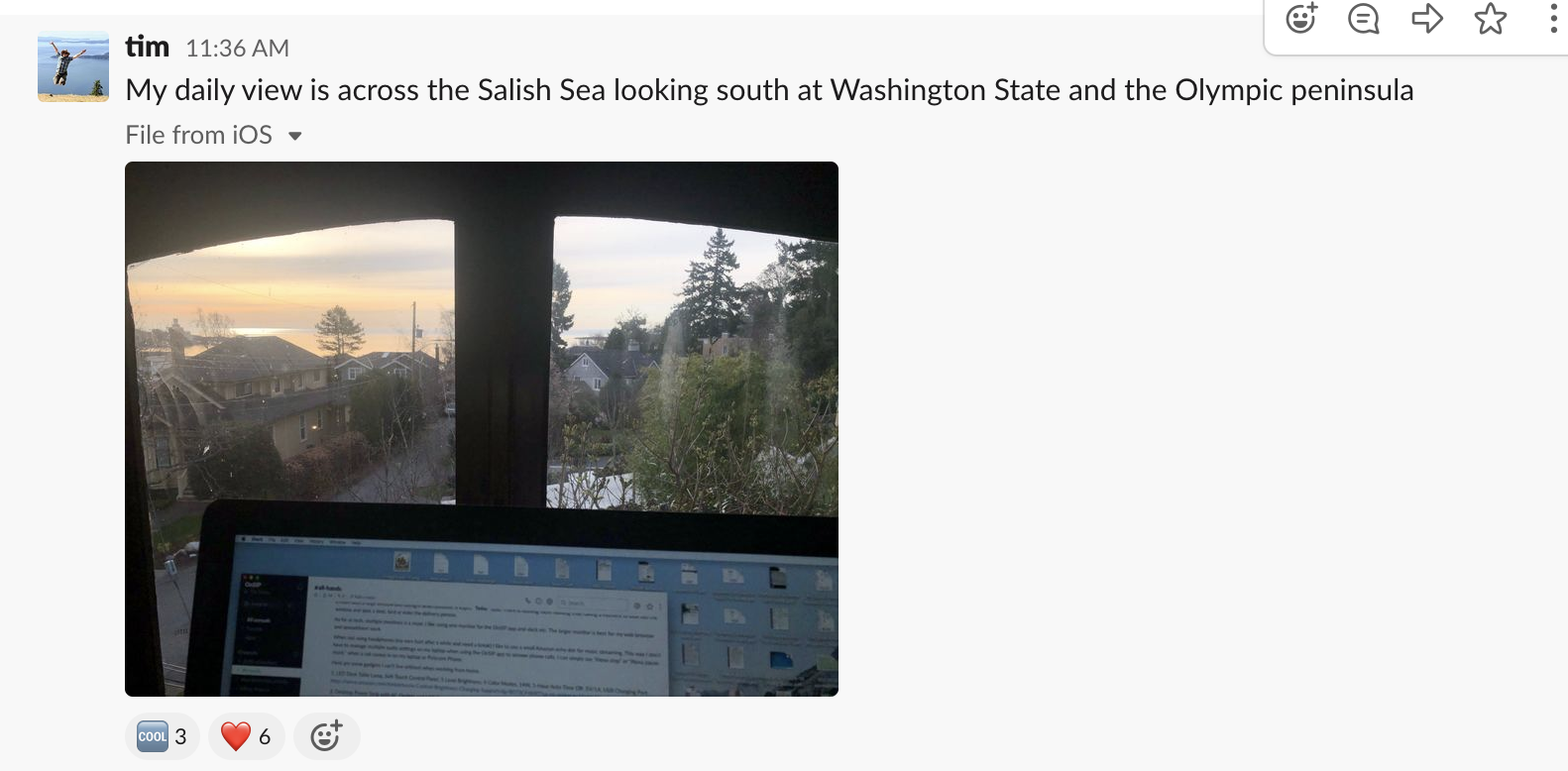
Create Fun Slack Channels
Slack is as necessary to our daily work lives as the OnSIP app, but who said we can’t have fun with it? Create separate Slack channels for coworkers to share the little tidbits of life usually discussed around the office.
“Have a cat channel in Slack.”–Chuck (Channel Support Manager, Pennsylvania)
“Have a cat.”–Nader (Senior Software Engineer, NYC Office)
We started a #cat channel shortly before self-isolation took effect, and it is single-handedly responsible for at least one employee’s sustained sanity. The channel list has since grown to #food, #binge-read-listen, and of course, #dogs.
Pro Tip: The fun channels might be flooded in the first few days, but don’t worry about them causing too much distraction. They’ll level off as people settle into a routine.
Set a Dedicated Work Area
Set up a specific area in your home just for work. Not only does it give the effect of a real office environment, but it helps you separate yourself from work when the day is done.
“You can have all the tools, but if your head isn't physically and mentally in work mode, it's hard to be productive.”–Mimi (Software Engineer, NYC Office)
Include any little things or habits you keep around your office. For Margaret (Content Writer, NYC Office), that means using headphones instead of a speaker. Normally, she wears them to block out office noise or for an extra focus boost. That mentality is still there, so wearing headphones helps her stay in work mode when distractions loom.

Ditch the PJs
If a work-focused spot isn’t enough to keep you from fidgeting, check what you’re wearing. Margaret is tragically aware that she doesn’t work well if she’s comfortable enough to accidentally binge-watch Netflix’s entire apocalypse catalogue. Getting dressed as if you were going outside helps solidify the boundaries between work at home and relax at home. On top of that, it encourages going out for fresh air and a walk.
Find a Stress Outlet
Find your outlet! Not the electrical kind (although you need those too). Go for walks, schedule yoga breaks, or make lunch into an event.
“Try a pillow for screaming when conference calls without video get stressful.”–Malcolm (Director, Marketing, Philadelphia)
Pro Tip: Pillow screaming is also good for virus-induced self-isolation stress relief.
Don’t Forget the Snacks!
Last but certainly not least:
“Keep your home office well supplied with snacks.”–Jim (Lead Software Engineer, NYC Office/The Nearest Taco Bell)
We could share WFH tips until the (next) apocalypse, but success at home comes down to you. Test out a routine until one feels right, and work on sticking to it. Set boundaries between work and home life to replace the physical and psychological ones no longer supplied by a commute and separate office.

