Call queue dashboards provide managers and supervisors with detailed views of their inbound call queues. These dashboards display current and historical information on calling activity and call agent performance.
Call queue dashboards can be particularly valuable for managers of customer support and customer success teams. By reviewing the comprehensive data found there, managers will gain important insights into their customer support operations. They can then use that knowledge to make decisions that benefit callers, call agents, and the business as a whole.
Call Queue Dashboards Present Detailed Support Line Statistics
Call queue dashboards are available in desktop or browser-based applications. They provide supervisors with a visual, interactive, and real-time overview of how their inbound call queues are performing. They display call information (such as the call timers of active calls and the number of calls that are waiting in the queue) as well as call agent statuses (who is currently on a call, how long s/he has been on a call, who is online/offline, etc.).
They also typically provide managers with call supervision tools:
- Monitor- A manager can listen in on an active call without the caller or agent knowing that the manager is listening.
- Whisper- While listening in on a call, a manager can speak with the agent without the caller knowing.
- Barge- A manager can enter the call to directly speak with the agent and the caller.
.jpg?width=893&name=How%20Many%20Phone%20Lines%20Do%20We%20Need%20(iStock-535450067).jpg)
OnSIP's Enhanced Queue Dashboard is a convenient interface that equips supervisors with all of these features. Available in a browser or desktop application, this dashboard also allows supervisors to run historical reports on call and agent activity over user-selected time periods. These reports can be downloaded as CSV files for further data examination.
How can these dashboards help customer support managers? Read on for 5 examples:
1. Monitor Call Activity
Call queue dashboards allow managers to efficiently monitor overall calling activity from their computers, laptops, or mobile devices. Upon quick review, managers will have real-time visibility into all parts of the queue. They'll see critical information on how many agents are currently on calls, if there are calls waiting to be answered, how many callers hung up before an agent could answer, and much more. Managers must be able to access this information to get a full understanding of how their support queues are being utilized and how to improve them, when necessary.
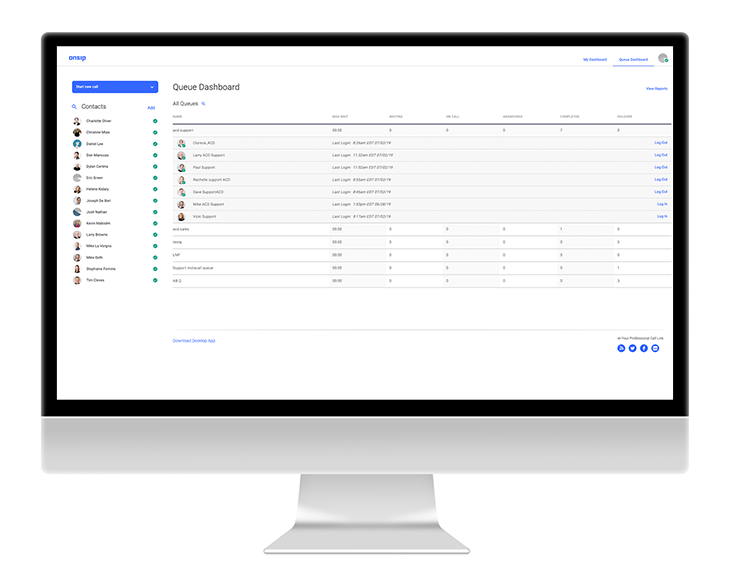
2. Receive Alerts on Queue Statuses
Managers can also set up queue alerts that notify them of issues requiring immediate attention. These alerts include critical situations such as when the amount of waiting callers exceeds a user-specified number or when the amount of available agents is less than a user-specified number. When these situations occur, visual alerts will appear in the dashboard or email notifications will be sent to queue managers. They can then take swift action to correct the situation, even if they are away from the dashboard at the moment.
3. Coach Agents
By using the Whisper ability, managers can jump into active calls and coach their call agents. While listening to the real-time conversation, they can provide the agent with tips and suggestions on how to answer a caller's question as well as offer encouragement when the agent is responding with the correct reply.
Managers can also train agents by reviewing recorded calls once the call is over. Call recording allows support leaders to sit down with a staff member and listen to a call from start to finish. Managers can then point out how an agent could have answered a question differently or could have better implemented the company's best support practices.
4. Provide Assistance to Callers
When managers are needed to speak with a caller, they can use the Barge ability to enter an active call. While talking with both parties, the manager can answer questions, mediate disputes, and provide further insight. Addressing a caller's issue in-the-moment can help to ensure that the caller leaves the conversation with a satisfactory resolution of his/her concerns.
.jpg?width=1136&name=5%20Reasons%20Why%20Customer%20Support%20Managers%20(gettyimages-650855437).jpg)
5. Review Reports on Queue Performance
Finally, customer support managers can uncover calling patterns and pinpoint areas that require improvement by reviewing historical queue reports. Managers can run reports covering user-selected dates and access extensive call stats and agent performance information during that time period. Armed with this data, managers can make fact-based decisions on optimizing current resources, hiring new staff, and improving the caller experience.
A Beneficial Tool for Customer Support Managers
A call queue dashboard can be an invaluable tool for customer support managers / supervisors of businesses of all sizes. The details provided there can help managers make the support experience better for customers and agents alike. For more examples of how to use the data in call queue dashboards to improve business operations, check out our related post.

