Summary
| Overall: |      |
| Configuration: |      |
| OnSIP Testing: |      |
| Voice Quality: |      |
| Ease of Use: |      |
Quick Specs
- Up to 5 DECT cordless handsets
- Up to 5 Multiple Lines, 4 simultaneous voice calls
- 2.4" 240 x 320 color screen with intuitive user interface
- Up to 30 hours talk time, Up to 400 hours standby time
- Quick charging: 10 mins charge time for 2 hours talk time
Pros
- Battery life
- Ease of use
- Design of phone
Cons
- Price
- Sound quality
The Yealink W56P/W56H is the second generation of Yealink’s DECT SIP phones, coming after the W52P/W52H. The phone is designed for on-the-go workers in industries such as warehousing, retailing, and catering, although you can use it in just about any context.
But does the W56P/W56H live up to its billing? We put it through a comprehensive review to find out.
First Impressions
The box comes with a base station (the W56P) and a cordless handset phone (the W56H). The W56H handset is much better looking than the W52H handset. The screen is larger and clearer, and the icons are more abstract. However, they still make contextual sense and help align the device’s design goals.
The W56H handset feels slightly heavier than other Yealink wireless handsets but not uncomfortable or even noticeable. The main reason for the weight difference is the battery pack on the phone. The battery weighs almost as much as the W56H handset itself. The W56H feels more delicate than other Yealink phones, most likely because all of the weight is at the bottom of the phone. This actually provides a great feeling when you're holding it in your hand.
The user experience is much better on the W56H handset than on other wireless Yealink phones. There's a transfer key right on the face of the phone that makes it easier to move callers to another line. A transfer only takes a single press of a button, rather than the nested navigating menus that we saw with the W52H handset. The buttons on the W56H are also bigger, leading to less fat finger dialing.
Features

The Yealink W56H’s prime point of improvement over other wireless Yealink devices is battery life. The W56H features 30 hours of talk time per charge cycle and boasts 400 hours of standby time. In contrast, the W52H has just ten hours of talk time.
In terms of battery power, the W56H is a monster in the DECT space. Few wireless IP phones come close to the W56H's superb battery life. We left the phone connected on a call for about four hours and didn’t notice any dip in the battery indicator.
The W56H has a standard 3.5 mm headphone jack, making it instantly more compatible with a broader set of headsets. This replaces the 2.5 mm jack on the W52H. However, the headphone jack is oddly located on the bottom of the phone near the power connections.
The W56H has a variety of business phone features, such as:
- Paging, intercom, auto answer
- Call hold, call transfer, three-way conferencing
- Switching between calls
- Call waiting, mute, DND
- Caller ID display, redial
- Anonymous call, anonymous call rejection
- Call forward (always/busy/no answer)
- Speed dial, voicemail, silence
- Message waiting indicator (MWI)
- Up to four simultaneous calls
- Up to five handsets, up to five VoIP accounts
The depth of these features gives standard desk phones a run for their money. Whether or not the W56H can fully replace your desk phone depends on your phone usage. But the W56H won't let you down in terms of functionality.
Voice Quality
The voice quality is good but not great. This is a smaller phone, meaning that tinier and less powerful parts are used to power the device. The speaker sounds improved from the W52H, but that could be the placement of the screen or belt clip, which do not cover the speaker at all. With the W56H, you can hear the other party, but the voice sounds a bit hollow or too quiet. Even in full HD, with the G.722 codec, the voice sounds a little less than stellar when compared to most of the other phones we review.
The range on the W56H is good. Our testing space isn’t large enough to get the full range listed of 50 meters indoors. And since we're in New York City, we couldn’t even attempt to find 300 uninterrupted yards to test the outdoor limits.
Compatibility Testing
At OnSIP, we put each of the phones we use through a multi-step interoperability test in which we apply ~30 test cases. An example of a test case would be the following:
Test phone calls phone B
B picks up
B puts test phone on hold
B calls phone C
C picks up
B transfers test phone to C
Call must be transferred correctly to C. B must be released correctly after the transfer. When C picks up, audio must work in both ways between test phone and C. When test phone is on hold, there is no audio between it and phone B.
The Yealink W56P/W56H passed all compatibility testing.
Setup
Step 1: Gather information for each user.
For each phone that you are configuring, obtain the following credentials. You can find this information in the user detail pages under the Users tab in the Phone Configuration section.
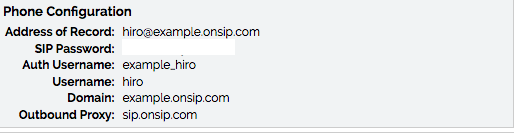
Step 2: Log into your Yealink phone through a web browser.
When your phone is powered on and connected to your LAN, use a browser on the LAN to navigate to the Yealink W56P’s IP address.
Step 3: Enter account information.
Select the “Account” tab, and navigate to “Register.” Enter your account information.
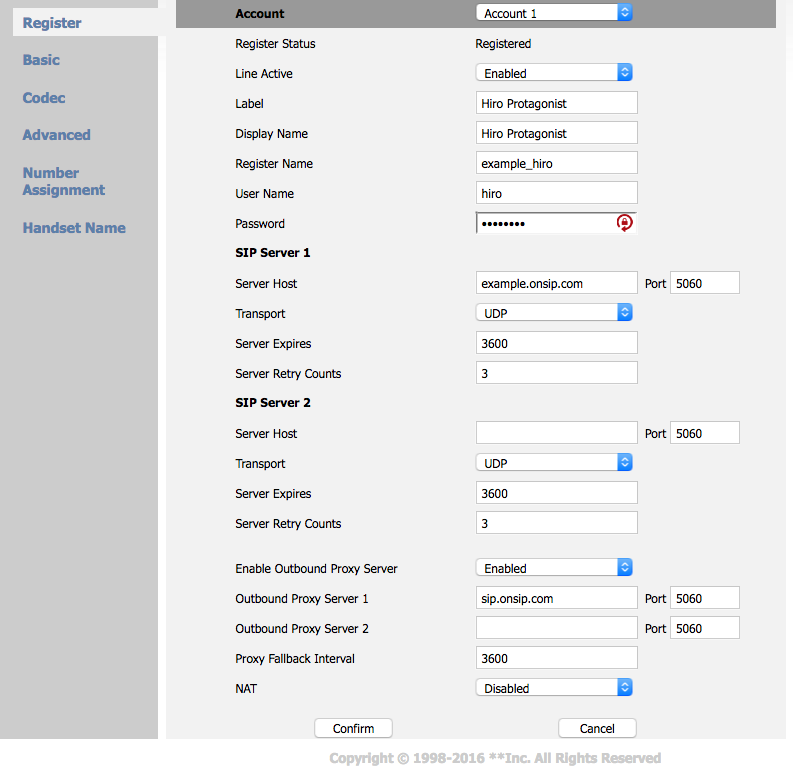
- Account Active > Select "On"
- Label > The soft key label for this line
- Display Name > Your Choice
- Register Name > "Auth Username"
- User Name > "Username"
- Password > "SIP Password"
- SIP Server > "Domain"
- Enable Outbound Proxy Server > Select "Enable"
- Outbound Proxy Server > sip.onsip.com
Step 4: Assign lines (if necessary).
If you’re setting up more than one SIP account or handset, go to the Number Assignment tab to assign those lines to other handsets.
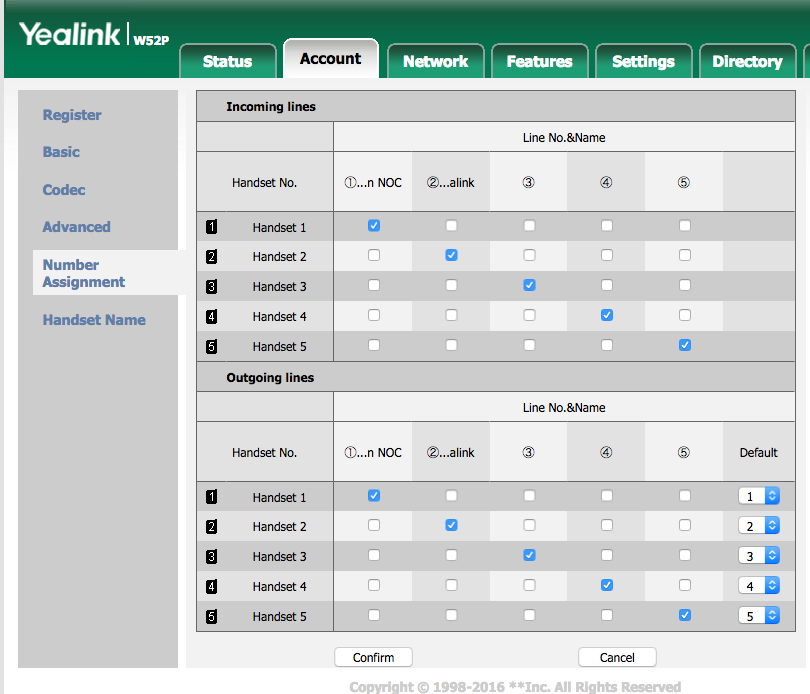
Step 5. Confirm that your phone is registered.
In the Admin Portal, click on the "Users" tab. You will see a green "online" notation next to each user with a registered phone.
Final Thoughts
The W56P/W56H is a great iterative step forward for Yealink’s DECT line. The phone is not hobbled by the desire to remain backward compatible. It actually has positive benefits, such as the radical redesign of the handset and the outstanding battery life. But if you already have the W52H handsets and they’re working fine, there’s no real reason to rush out to buy these new handsets.
However, if you’re trying to compare DECT phones, we’d put this on the same level as the Grandstream DP710 and above the Polycom VVX D60. If cost is a concern, the Grandstream DP710 is a very good device for the price, but the battery life is far shorter than the Yealink W56P/W56H. This is something to keep in mind if the phone won’t be near a charging station for most of the day.
The only serious downside to the W56P/W56H is the voice quality. Granted, the sound isn't inaudible, but we've certainly heard better. But no device is perfect. It really comes down to your needs mobility-wise. If you're often walking and talking at the same time, you have a good phone option in the Yealink W56P/W56H.

