Note: The CP860 was discontinued as of February 18, 2019.
We’re big fans of the most recent phones from Yealink. When we heard Yealink had a new conference phone, we were interested to see how the company would add innovation to a device that is notoriously resistant to redesign. The Yealink CP860 is the company's first foray into the conference phone market.
The CP860 comes with Optima HD voice, full duplex technology, and 10-feet 360-degree sound pickup. Additionally, the phone offers extension microphones for wider voice reception and five-way conferencing. Yealink also added 320ms echo cancellation to the phone. Mobile phones and PCs can be connected for conference calls, and there is USB call recording support.
The Yealink CP860 sounds like a promising device, but does it live up to the hype? We took it for a test drive to find out.
First Impressions

The Yealink CP860 is a low-profile phone. The buttons are very responsive, and they're laid out in a utilitarian fashion. The small, sharp screen provides concise information, and the chassis is solidly built. The phone has a satisfying weight that ensures it won't slide around on your desk.
The phone is only a few inches tall but a bit wider than many conference phones. These dimensions give the CP860 a flattened look. The design differs from the standard form factors of most other Yealink phones. Despite the compact, pyramidal look, the CP860 finds a sweet spot between function and style. It appears professional and capable and is instantly recognizable as a conference phone.
Features
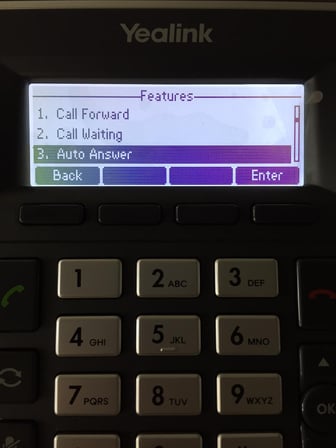
The Yealink CP860 is a simple conference phone that allows you to register one SIP account only. This should suffice for most small and medium-sized businesses, but if you require multiple SIP lines, this conference phone is not for you.
As far as standard features go, the CP860 has call forwarding, call waiting, auto answer, key as send, hotline, anonymous call, auto-redial, DND, intercom, and history settings. The CP860 also has ringtone selection and upload capabilities, a local phone book with up to 1000 entries, multicast paging, and four context-sensitive soft keys. All of these features worked fine during our testing.
The Optima HD voice and full duplex technology of the CP860 made our voices sound mostly clear. The echo cancellation is effective. The phone comes with 360-degree sound pickup, which registered our voices wherever we were in the room.
The CP860 also offers five-way conferencing calls. While some phones offer even more simultaneous conferencing capabilities, this should be more than enough for the average office.
Voice & Sound Quality
The sound quality for this device is good to fair. The audio speaker is robust in sound but a bit tinny. We noticed that the highs were a bit too high, and people with deep timbres sounded a tad hollow. Aside from that, the sound quality was very crisp. The CP860 has a noise reduction algorithm that does cause some slow fade issues. The algorithm helps reduce ambient noise when no one is speaking, and its performance was mixed.
We had trouble hearing soft-spoken coworkers sitting fewer than 6 inches from the device. We tried fidgeting with a few of the settings but found that we weren’t able to properly compensate for coworkers who had soft speaking voices. Meanwhile, louder individuals, perched about 10 feet away, were heard perfectly fine. This may be something worth considering if your organization has soft-spoken talkers.
Compatibility Testing
At OnSIP, we put each of the phones we use through a multi-step interoperability test in which we apply ~30 test cases. An example of a test case would be the following:
Test phone calls phone B
B picks up
B puts test phone on hold
B calls phone C
C picks up
B transfers test phone to C
Call must be transferred correctly to C. B must be released correctly after the transfer. When C picks up, audio must work in both ways between test phone and C. When test phone is on hold, there is no audio between it and phone B.
The Yealink CP860 passed all compatibility testing.
Phone Configuration
Step 1: Gather information for each user.
Each user has a set of credentials that will be needed to configure each phone. For each phone that you are configuring, obtain the following credentials. You can find this information in the user detail pages under the Users tab in the Phone Configuration section.
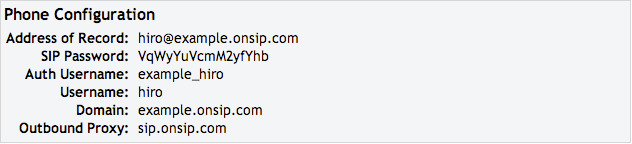
Step 2: Log into your Yealink phone through a web browser.
When your phone is powered on and connected to your LAN, use a browser to navigate to your phone’s IP address.
Step 3. Enter your user information from Step 1.
Go to the Account tab and enter the info from Step 1:
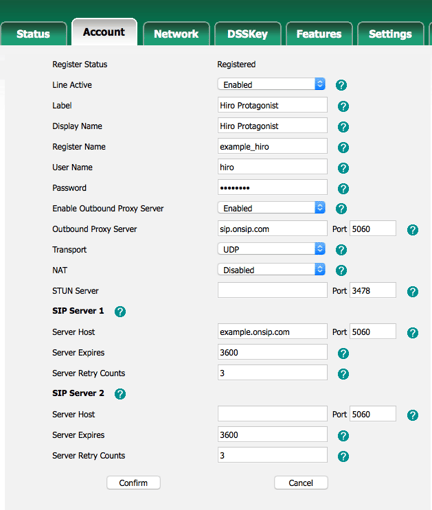
Line active: Enabled
Label: Label for the line
Display name: Name to appear on the Caller ID of the other user
Register name: Auth Username
User Name: Username
Password: SIP Password
Enable outbound proxy server: Enabled
Outbound proxy server: sip.onsip.com
Transport: UDP
NAT: Disabled
SIP Server 1 Server Host: example.onsip.com Port: 5060
Server expires: 3600
Server Retry count: Three
Step 4. Confirm that your phone is registered.
In the Admin Portal, click on the "Users" tab. You will see a green "online" notation next to each user with a registered phone.
Final Thoughts
Aside from a few quibbles with the voice quality, the Yealink CP860 is a solid conference phone. The feature set is impressive, and the phone has everything you need to conduct conference calls with clarity and precision. Yealink’s SIP software continues to remain very reliable and easy to use. The conference phone's UI and the online admin portal are well designed.
At a retail price of less than $500, this is one of the more economical choices for a SIP-based conference phone. And if you can find a marked-down price, the phone is well worth the cost. The phone may not perform at the level of the VTech ErisStation, but the CP860 is reliable, capable, and modern. Overall, the Yealink CP860 is a good first effort into conferencing solutions from the company.

