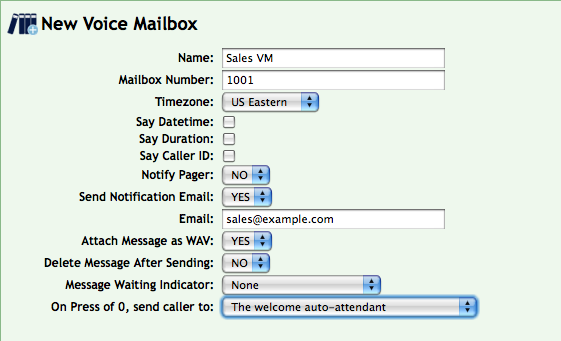The OnSIP Hosted PBX has always had great voicemail features including voicemail to e-mail and voicemail notification via SMS. With last evening's software release, we now offer the ability to transfer out of voicemail during the greeting. This is a feature that is specific to each voicemail box and must be set on each voicemail box individually. The functionality allows a caller to press "0" at any time during the greeting to transfer out of the voicemail box. In so doing, they will be transferred to wherever the user has set the "On Press of 0, send caller to:" setting on that voicemail box. This feature allows the caller to try multiple extenstions within a company without having to hang up and re-dial. Typically, you would want to set the 'transfer to' feature back to the main auto attendant or back to the receptionist. In order to take advantage of this feature, you must go into any existing voicemail box and update and save the setting before it will take effect.
Please Note: During the greeting, you can still hit the "*" key to log into voicemail and "#" to skip the greeting and go straight to leaving the message.
Note the "On Press of 0, send caller to:" setting on the below image: