We’re happy to announce more updates to our new web admin portal! Quick reminder—the new admin portal lives in the OnSIP web app. The legacy portal site is still live until we transfer all functionality to the new one.
A handful of new features went live today! More PBX configuration tools, number porting, vanity numbers, and several voicemail options.
Phone Number Setup and Requests
We’ve added additional PBX configuration and management features to further streamline the setup process. Under the Administrators button in the navigation guide, click “Phone Numbers” to see your newly available options.
Porting phone numbers means you won’t have to change your business phone number when switching VoIP providers or even from the PSTN to VoIP in the first place. There are a few limitations but we’re here to help walk you through the process. Read more in our blog on Porting 101.
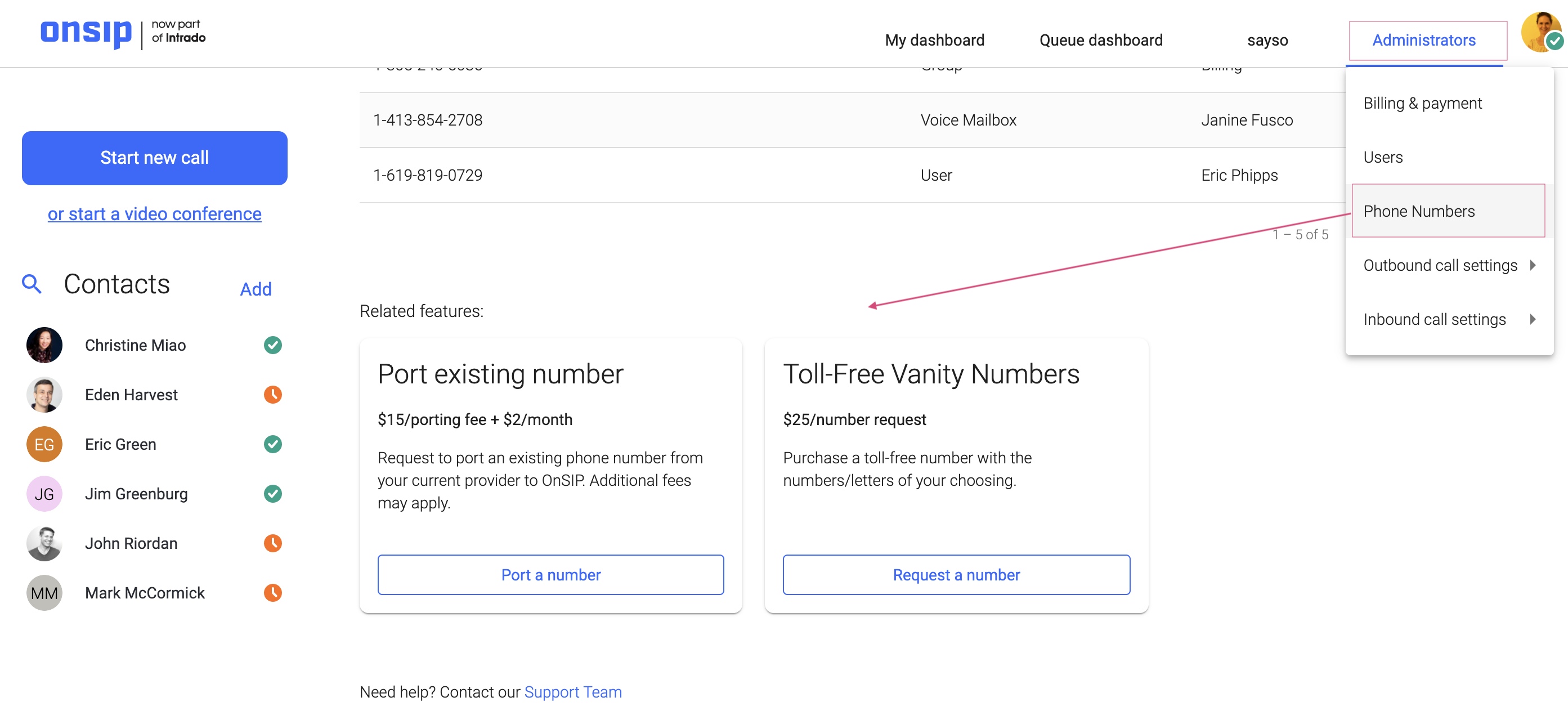 As you add and manage your business phone numbers, you can now submit a request to port over your existing numbers to OnSIP from within the admin app The request brings up a short form for your details that you can review before submitting to OnSIP.
As you add and manage your business phone numbers, you can now submit a request to port over your existing numbers to OnSIP from within the admin app The request brings up a short form for your details that you can review before submitting to OnSIP.
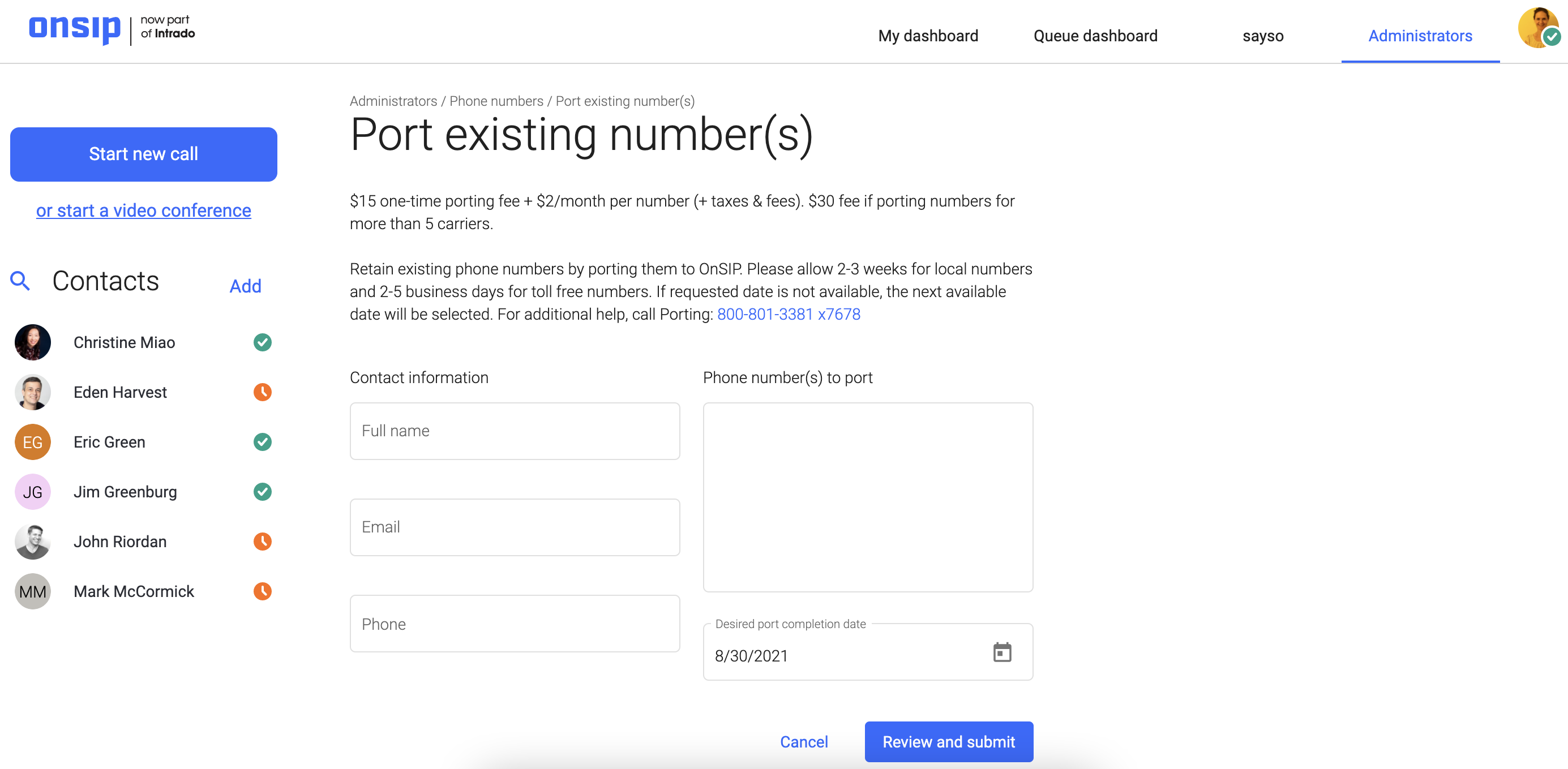 You can also make a request for a toll-free vanity number. Vanity numbers are toll-free phone numbers that can help you to be memorable to your customers. You can choose a specific number sequence or use the digits to spell out a word. If you’ve never considered using a vanity number for your business before, now’s the time! Read our blog for more details on the benefits of using vanity numbers.
You can also make a request for a toll-free vanity number. Vanity numbers are toll-free phone numbers that can help you to be memorable to your customers. You can choose a specific number sequence or use the digits to spell out a word. If you’ve never considered using a vanity number for your business before, now’s the time! Read our blog for more details on the benefits of using vanity numbers.
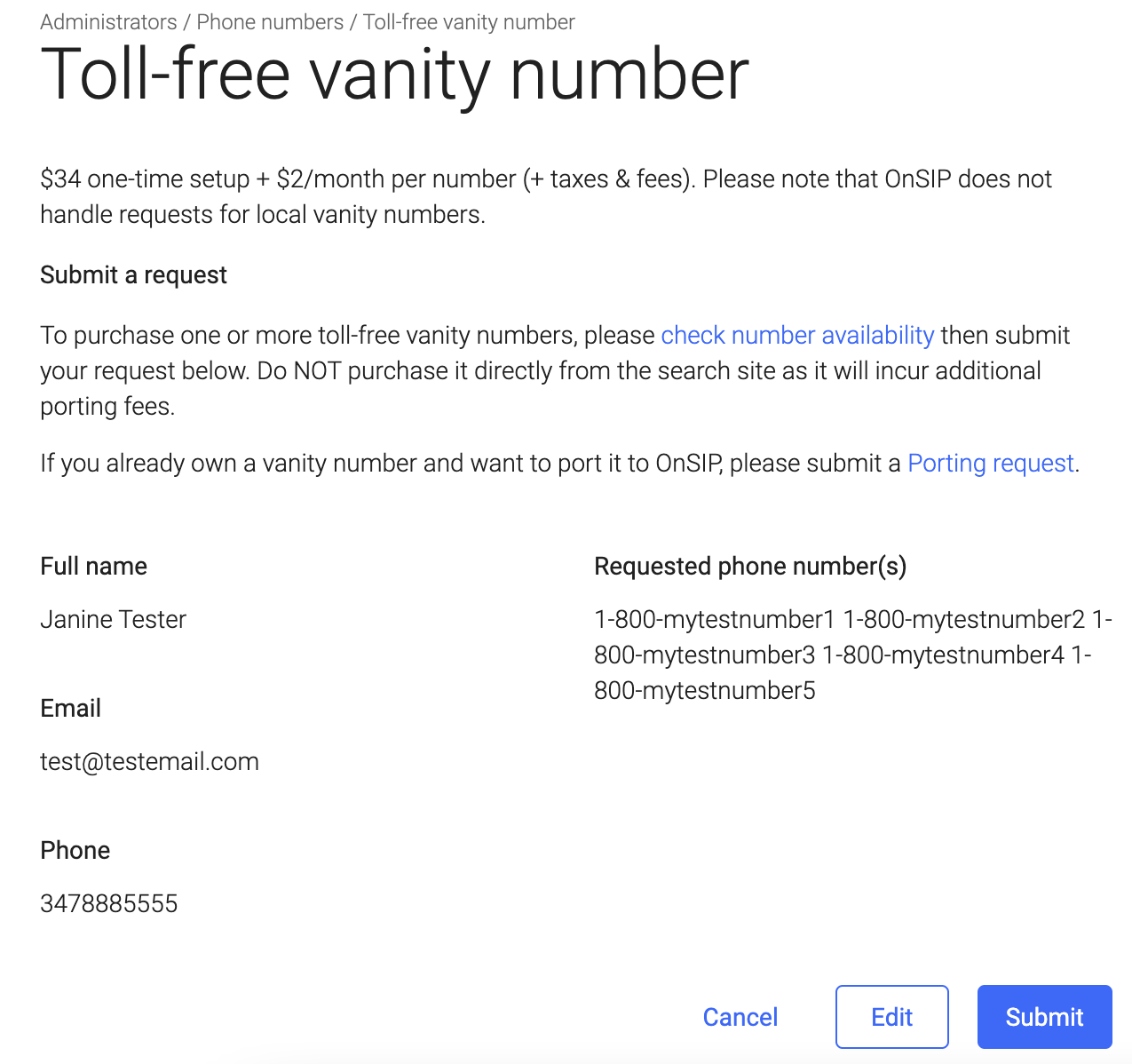
Voicemail Management and Setup
Under the Administrators tab in the navigation, click “Inbound Call Settings” and then “Voicemail” to access several related features.
PBX admins can now create and manage voicemail boxes from within the admin app as well. You can create voicemail boxes for a group, a user, or any other OnSIP app and control the settings for all of your voice mailboxes from a central library.
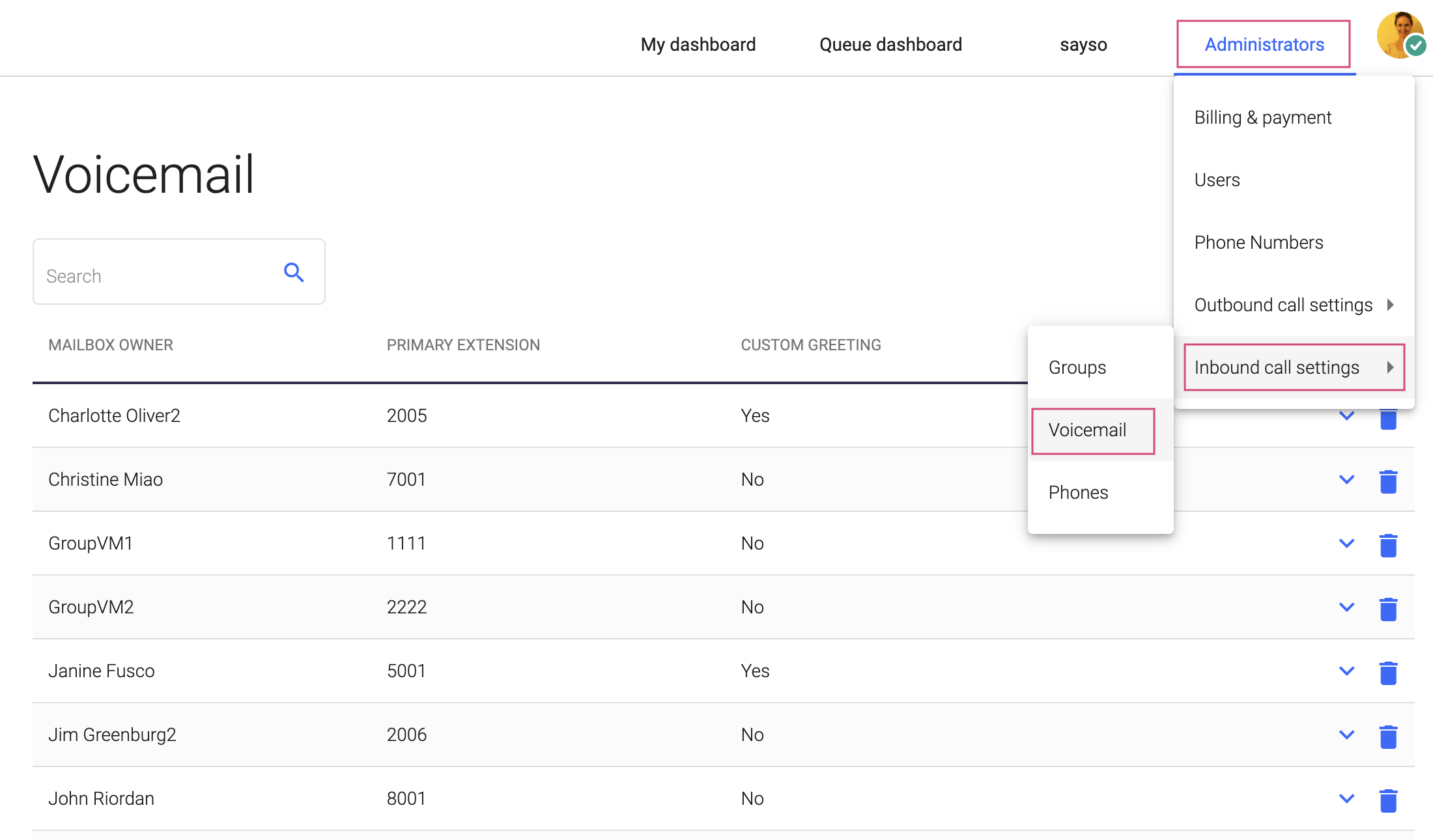
Setting up a voice mailbox could not be easier with the step-by-step wizard to walk you through the key steps.
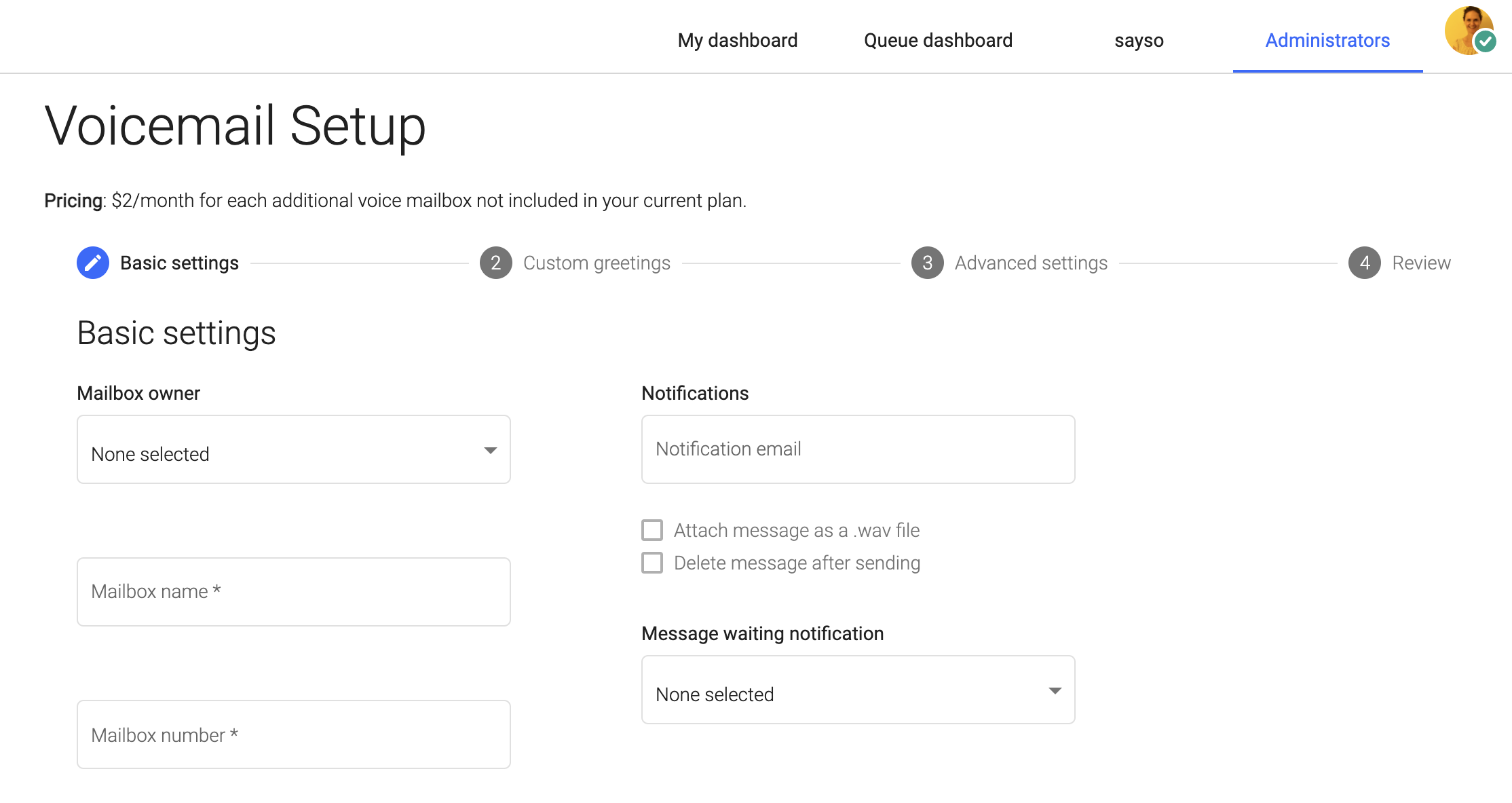 Best of all, you can now add a custom greeting to any voicemail box by either uploading a pre-recorded wav file or recording your greeting on the fly.
Best of all, you can now add a custom greeting to any voicemail box by either uploading a pre-recorded wav file or recording your greeting on the fly.
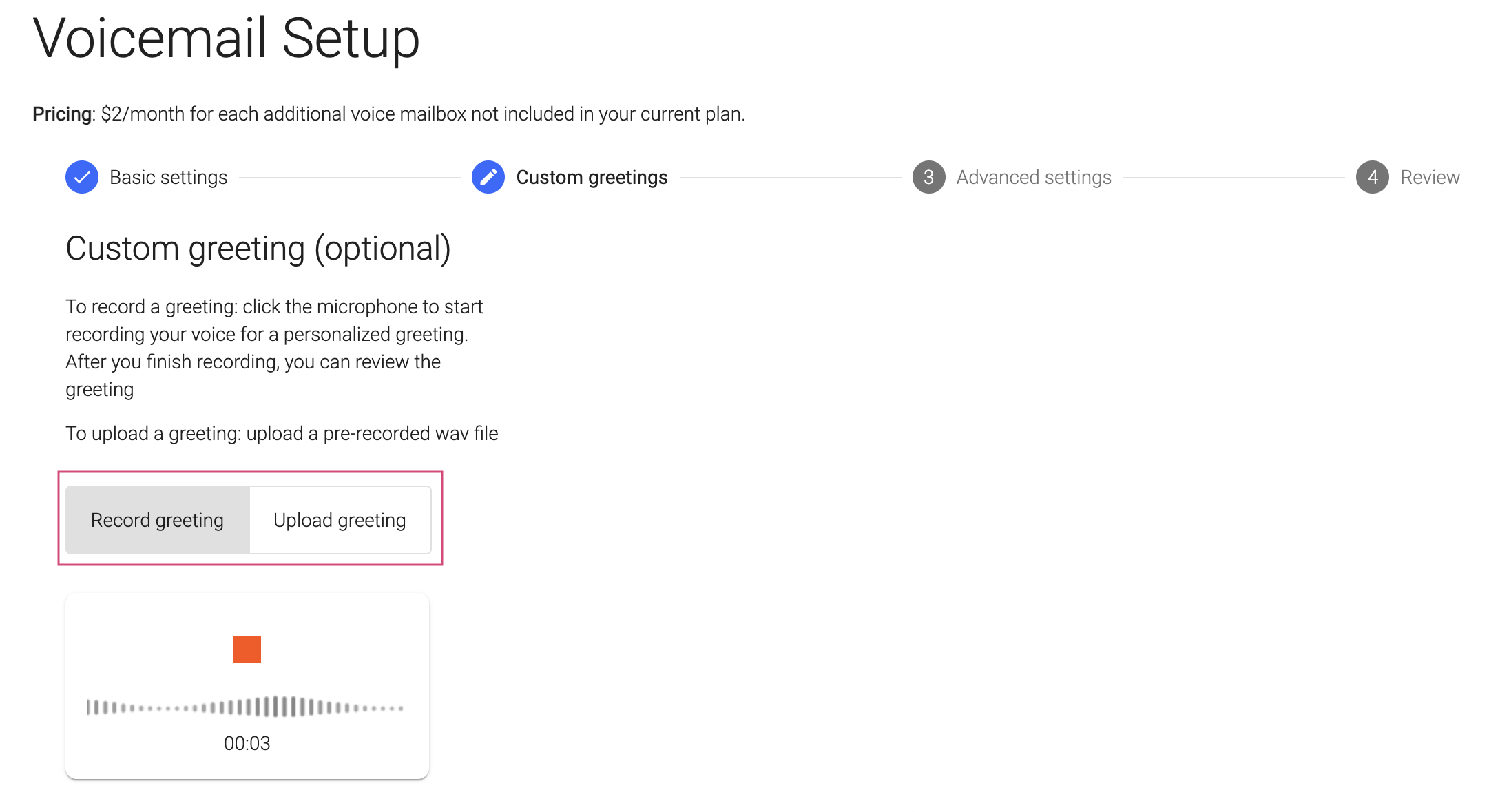
Stay tuned for more additions as we continue building out this new portal and transferring features from the legacy admin portal.

