Our new admin portal just keeps on growing, and we’re happy to announce the latest updates are now live!
For those of you who are new to OnSIP, here’s a quick recap to get you up to speed: Our team has been working non-stop to build a new admin portal that lives directly in our web app, app.onsip.com. We’ve been transferring all the usual functionality from our legacy admin portal (which is still live as the project continues) and adding new features along the way.
Here’s what’s new this week:
Navigation Design Updates
Admin portal pages now have a handy left-side navigation.
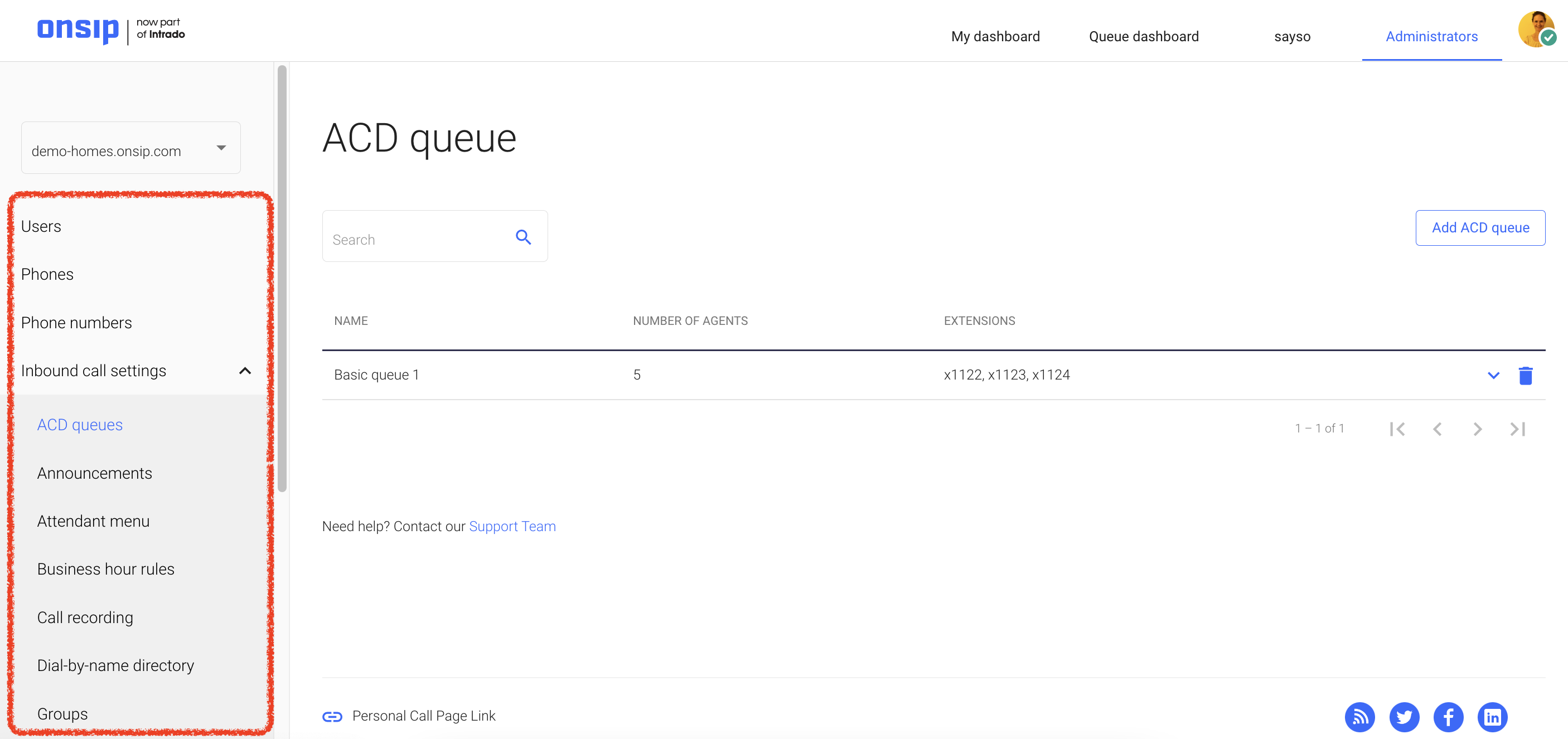
The status menu drop-down had a small redesign including moving the account settings link there—just click on your user icon and you’ve got it!
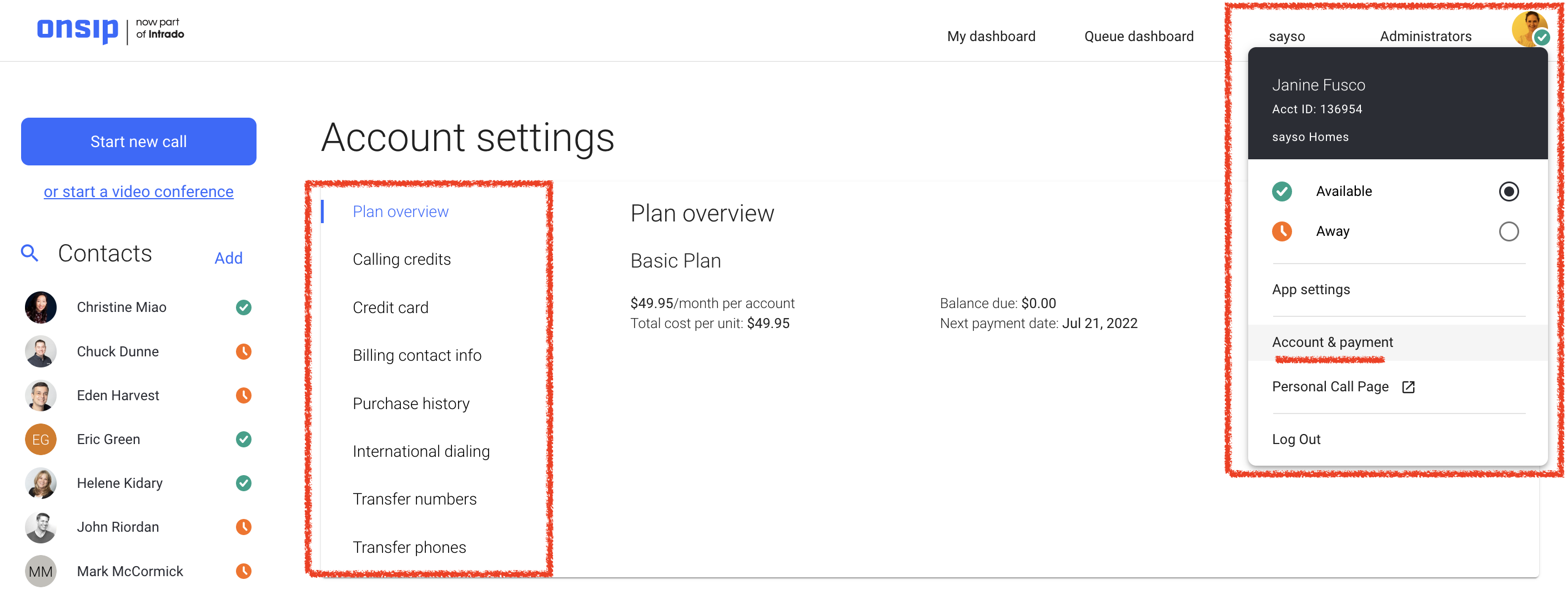
Account Settings: Calling Credits and Credit Card
Now you can update your calling credits whether you prefer setting up auto-refill or just topping it off with a one-time credits purchase.
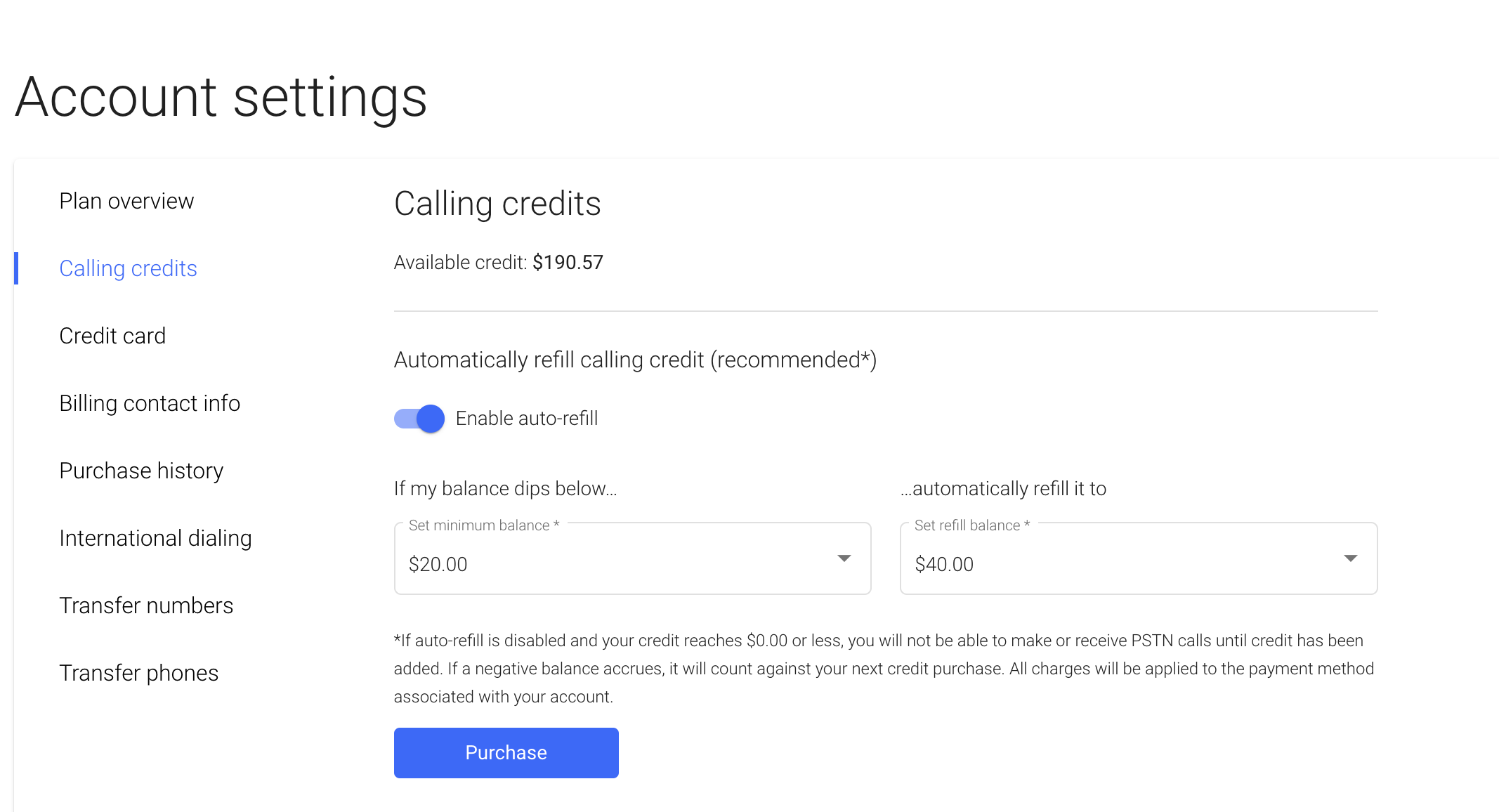 And for said payment options, you can add or manage your credit card on file so that payments for OnSIP can be charged directly to your card:
And for said payment options, you can add or manage your credit card on file so that payments for OnSIP can be charged directly to your card:
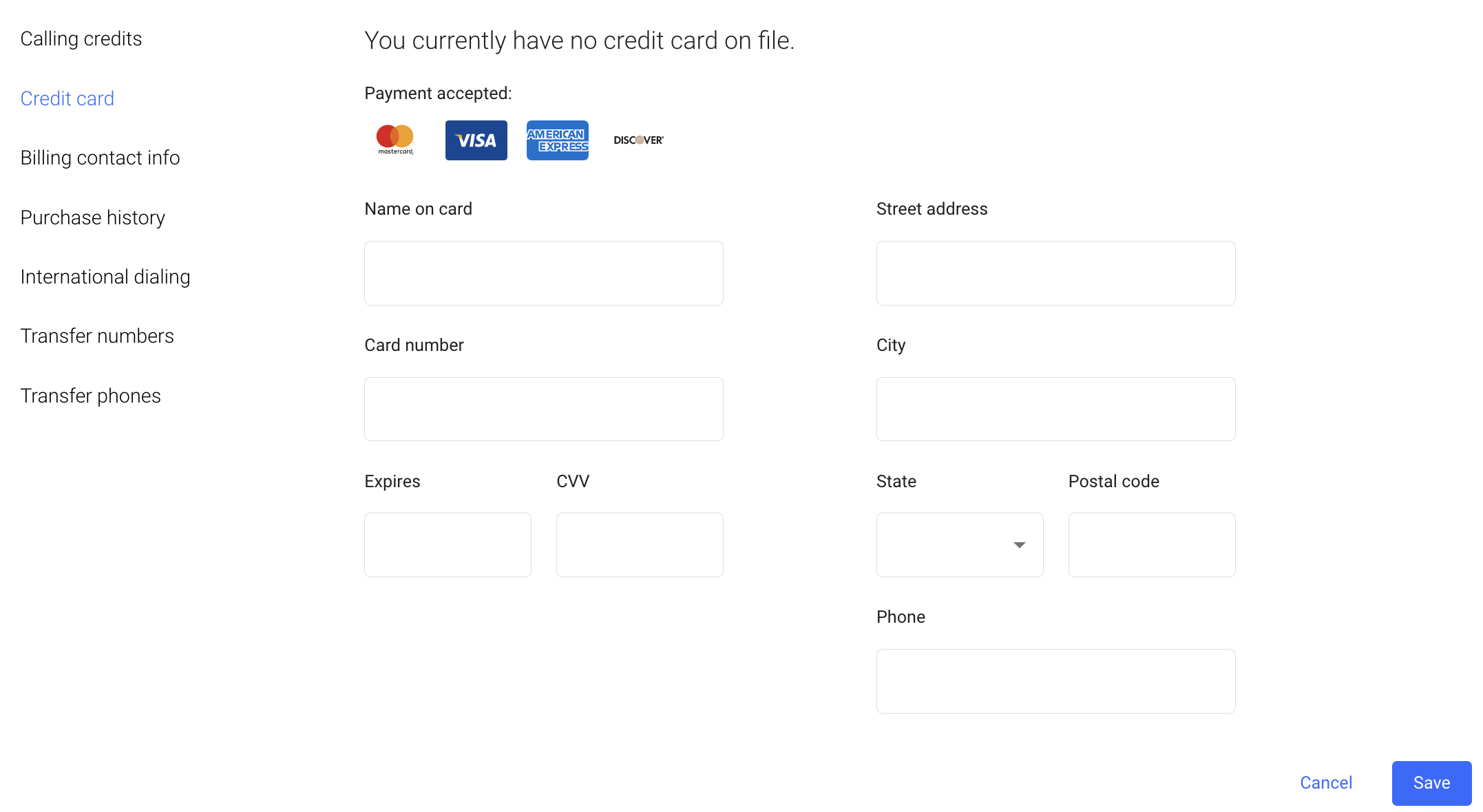
Ring Group Updates
We updated ring group management with a new member selection component that includes users, external phone numbers, and external SIP addresses.
Users: Availability and Reporting
We updated the user library so you can more clearly see anyone’s presence at any given time:
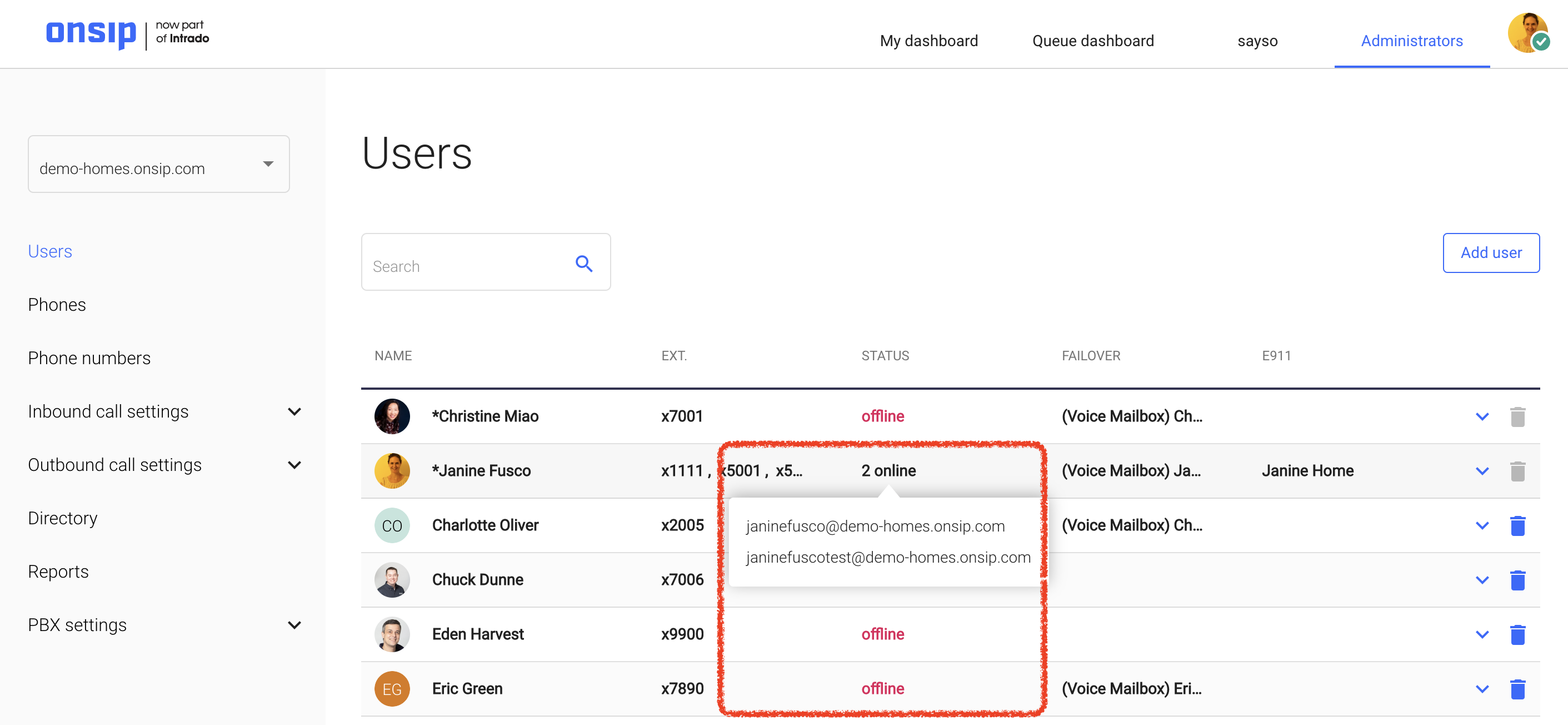
And our reporting has a bunch of new additions! Both inbound and outbound caller activity has date and time zone filters. You can view caller reports in deeper detail. And easily download all your calling activity reports to a CSV or PDF:
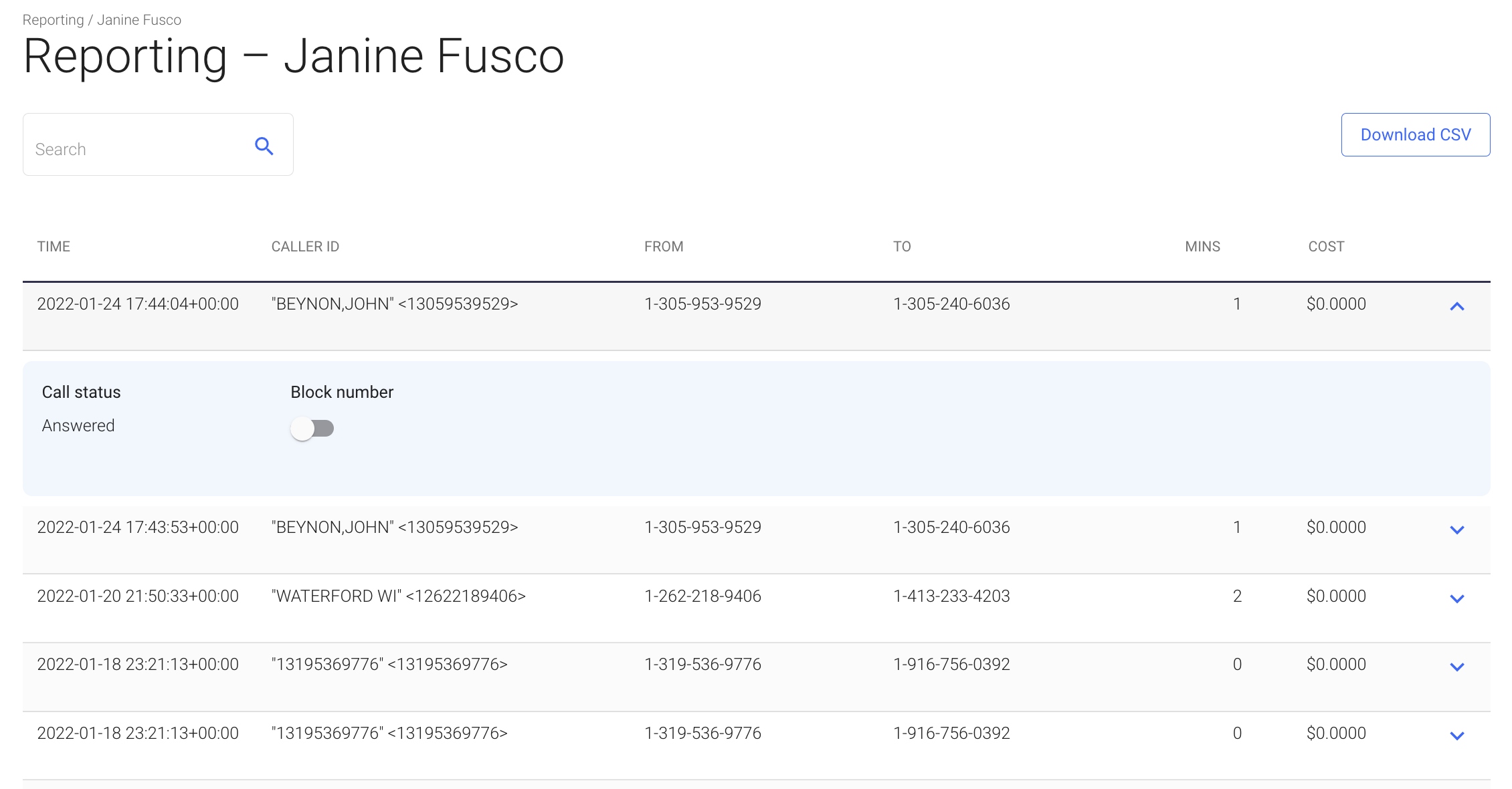
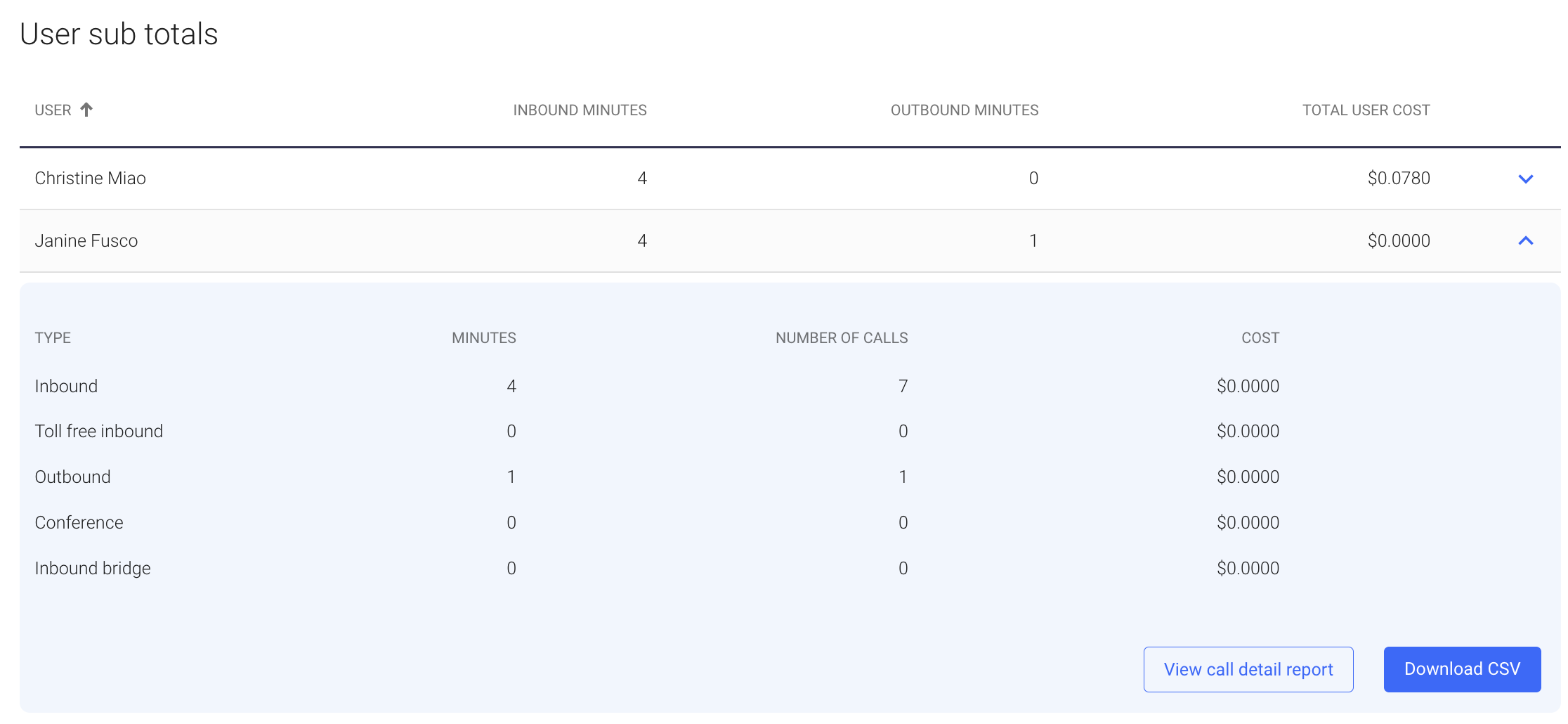
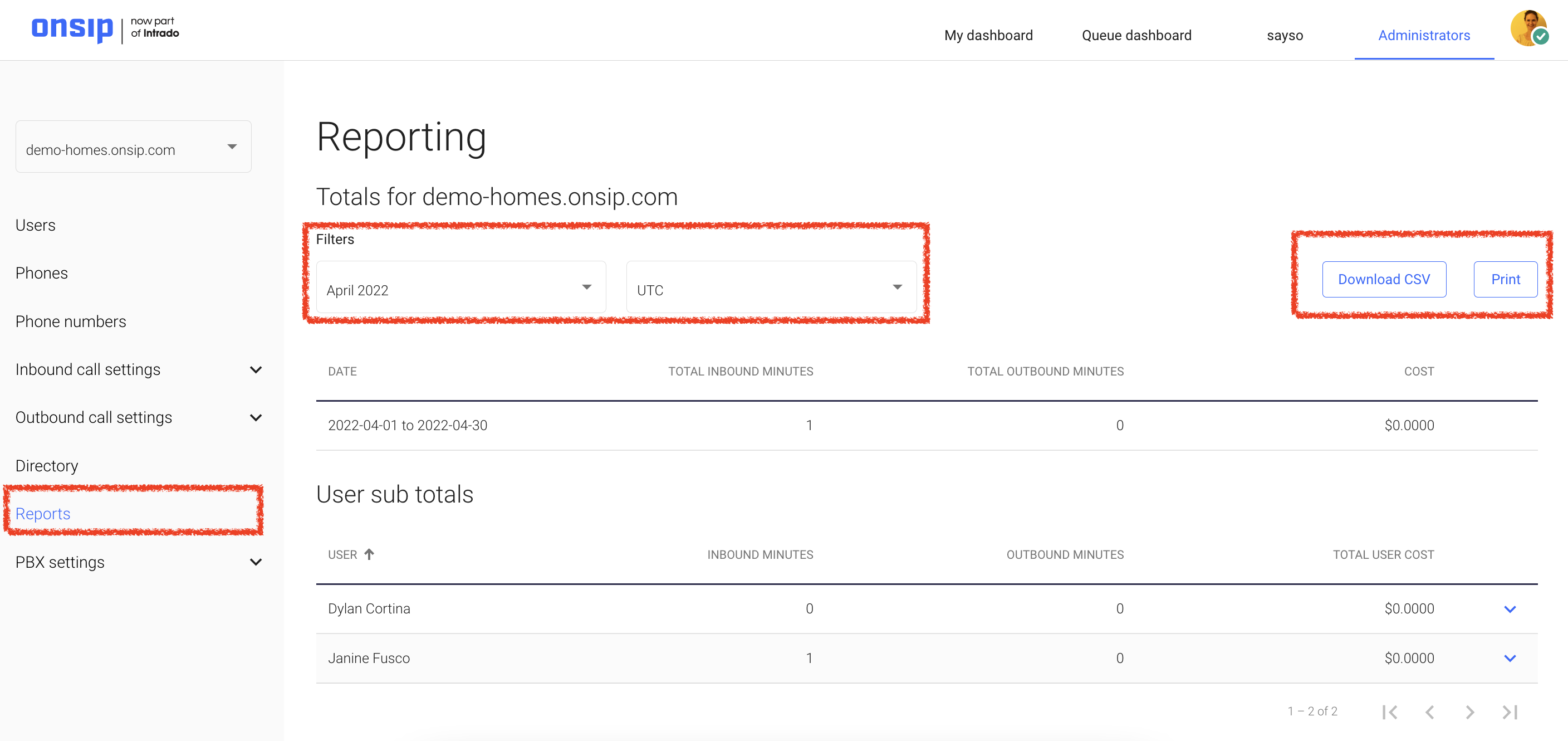
Phone Options
New Yealink and Grandstream phones are now listed as options in the phones pages. Happy provisioning!
Stay tuned for more additions as we continue building out this new portal and transferring features from the legacy admin portal. This update also includes some design updates and fixes.

